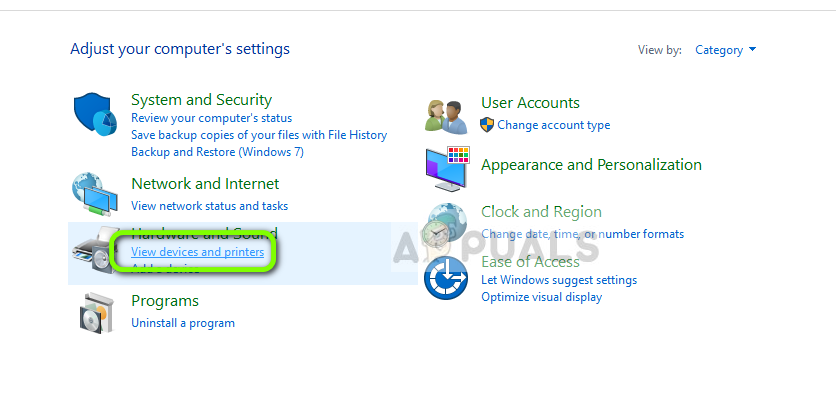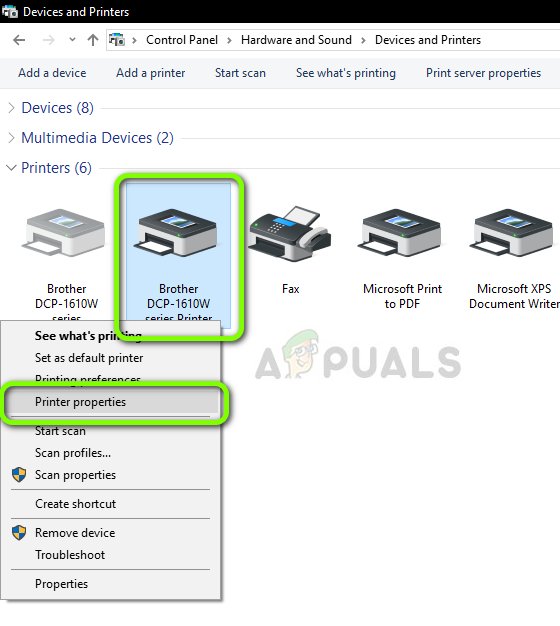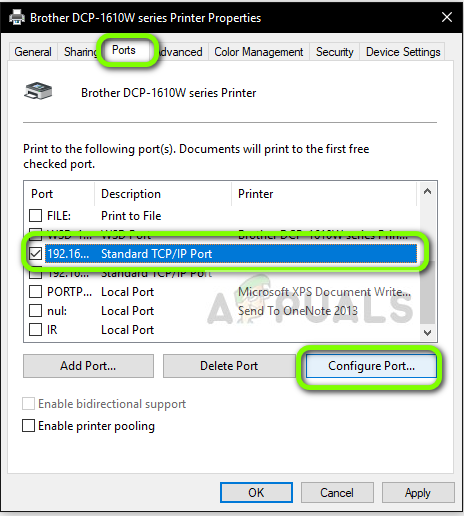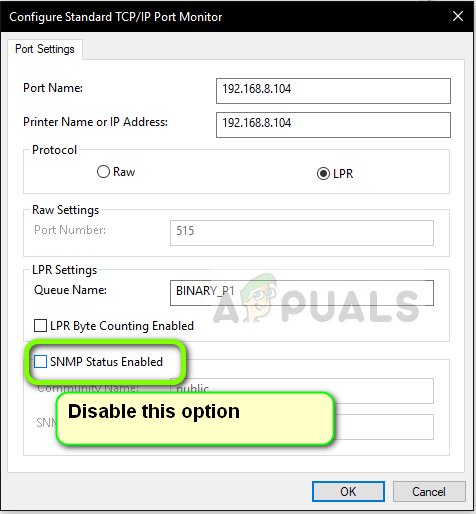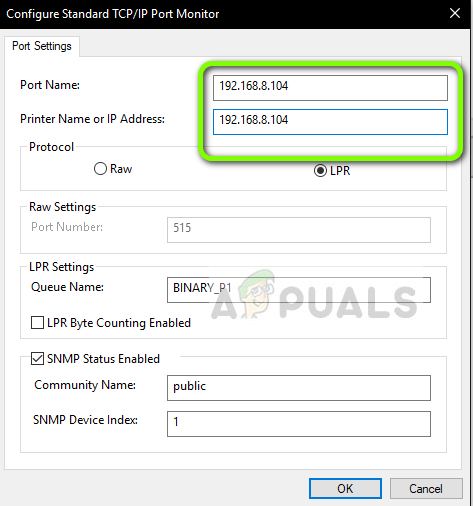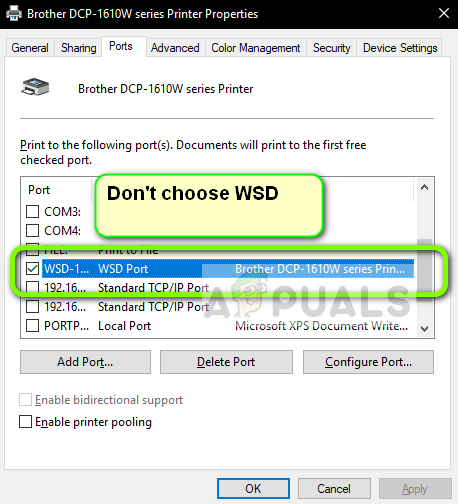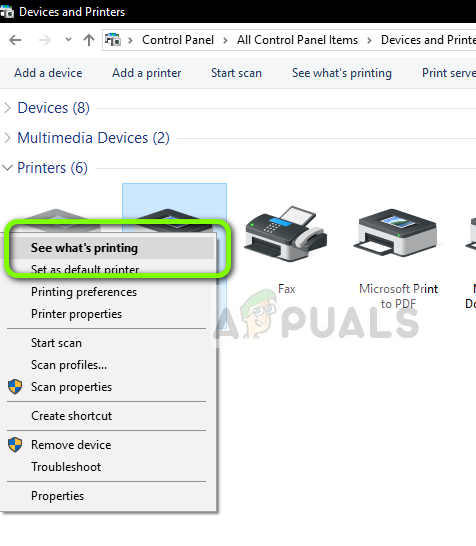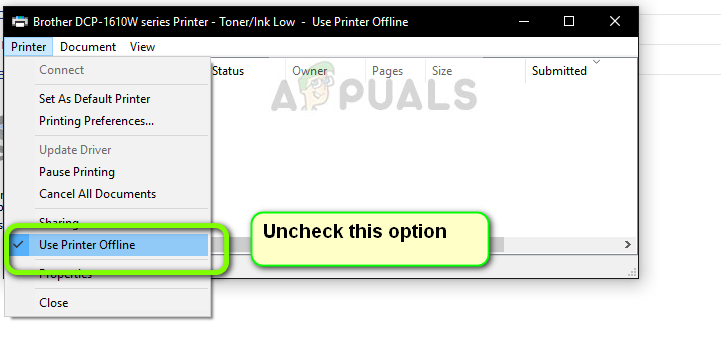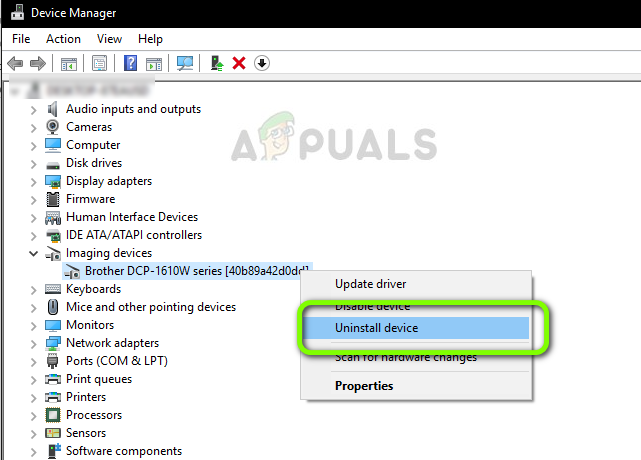Recently, several users have complained that they often see the printer go into offline either automatically or after some idle time which can range from 10 to 30 minutes. This issue can become very problematic as users will not be able to print pages as the printer itself will be listed as offline and the documents will only be added to queue when directed to print.
What causes Brother Printer to go Offline?
There are several different reasons why you might see your Brother printer go into offline mode every now and then. Some of the reasons why your Brother printer goes offline intermediately are but not limited to: Before we move on with the solution, make sure that you are logged in as an administrator on your account and the network capabilities are correctly established through which you are connecting the printer with your computer.
Solution 1: Disabling Firewalls/Antivirus software
Antivirus software and Firewalls are known to cause issues when they issue false positives against actions which are already verified and cause no threat whatsoever. In this case, you can temporarily disable all Antivirus and Firewall software and check if the issue is fixed. One particular application which was known to cause issues is BitDefender. Nonetheless, you should try disabling all these applications and see if this does the trick. You can check our article on How to Turn Your Antivirus Off. Once you are completely sure that the Firewall/Antivirus is stopped, you can continue printing the documents and see if this fixes the problem.
Solution 2: Disabling SNMP Enabled
Simple Network Management Protocol (SNMP) is a renowned protocol for network management which is used for collecting information and configuring network devices which include printers, servers, hubs etc. This protocol is known to cause issues with Brother printers and might cause it to go offline. We will configure your port settings and see if we can remedy this.
Solution 3: Checking type of IP and its Validity
If both the above methods don’t work, you need to verify that the IP address that the printer is using doesn’t contain a dynamic IP address. If it is a dynamic IP, the printer will automatically change its IP address once the IP lease expires by the router. After checking the validity, we need to make sure that the IP address being used is unique and the same as on your PC. Also when choosing the port, make sure that the WSD port is not selected. This is known to cause issues with your printer.
Solution 4: Disabling Print Offline
Windows 10 has a feature where you can print document offline. This allows users to stack their documents in a print queue and print them later when the printer is connected again. This very feature is known to cause issues. We will disable this and check if this solves our error.
Solution 5: Reinstalling Brother Drivers
If all the above methods don’t work, we can try reinstalling the printer’s drivers from the device manager. There are many instances where because of corrupt or outdated drivers, the printer is unable to connect properly to the network and might disconnect from time to time. Note: If the printer still keeps disconnecting, make sure that you take a look at Microsoft’s Official Hotfix targeting the issue and also this guide which address this issue in general.
Fix: Brother Printer OfflineFIX: Brother Printer Not Detected in Control CenterSOLVED: Brother Printer USB Composite Device (Error Code 10)Fix: Canon Printer Offline