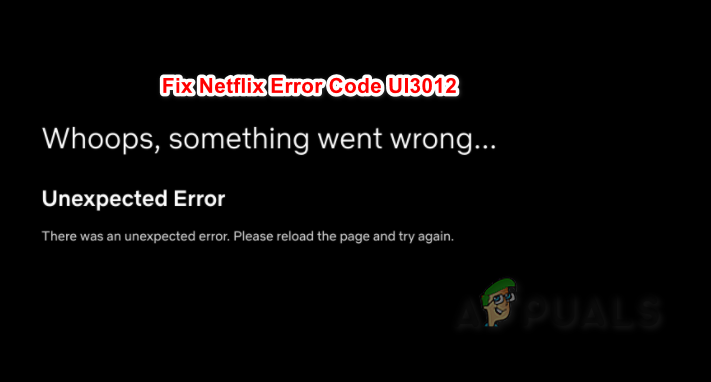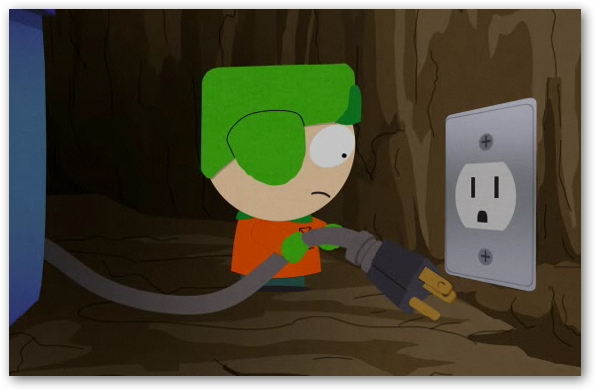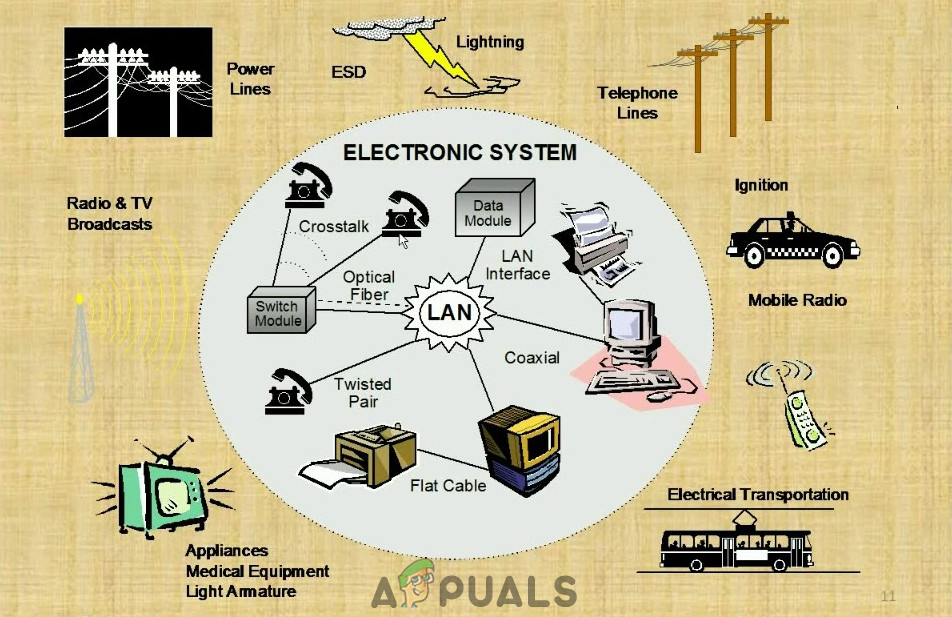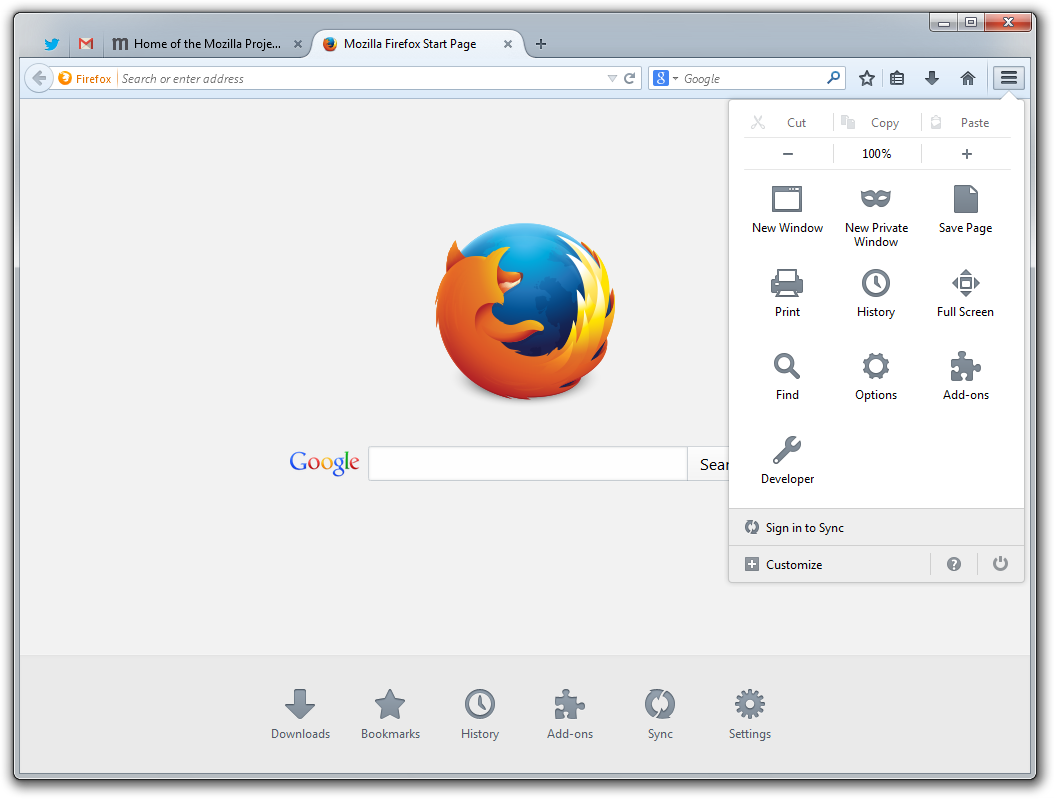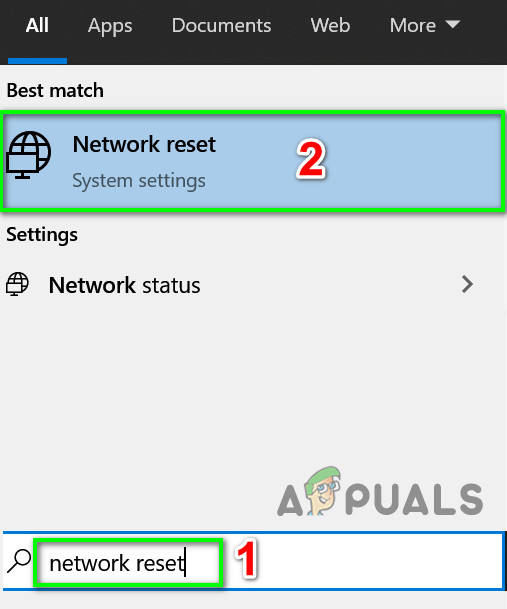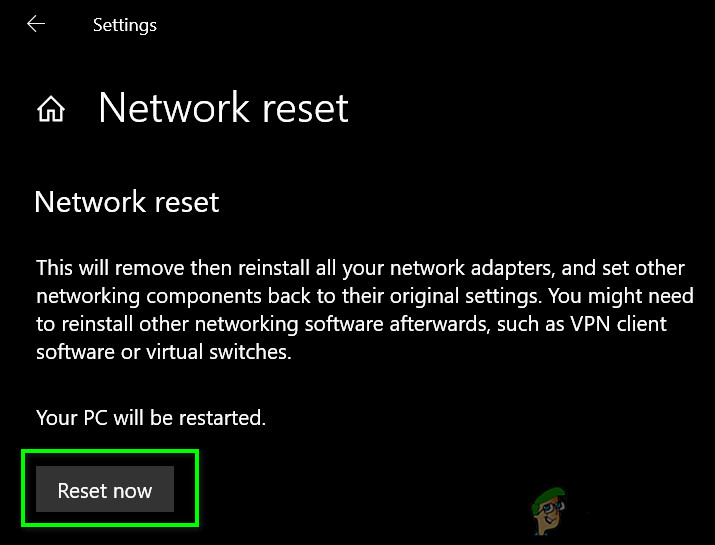Check if you have a working and stable internet connection and then move on with the solutions.
Restart your Networking Equipment
Communication glitch between your device and Netflix servers can cause the Netflix error you are facing. In that case, restarting your system and networking equipment may solve the problem.
Improve the Strength of Your Wi-Fi Signals
The weak signals of your Wi-Fi can badly impact the connectivity of your device and thus cause the Netflix error UI3012. There are some steps you can take to improve the strength of your Wi-Fi.
Disable Browser Extensions
Browsers extensions add greater functionality to a browser. But in some cases, these extensions can cause more harm than good. The same could be the cause of the issue you are facing especially if you are using an extension that is related to Netflix like the “Force Netflix 1080p” extension. In that case, disabling these types of extensions may solve the problem. For illustration, we will discuss the process for Firefox. You may follow the instructions specific to your browser.
Change your network
ISPs use different protocols and techniques to control web traffic and safeguard their users. But during this process, they sometimes block access to a vital network resource required by legitimate applications, especially many ISPs limit streams. To rule that out, it will be a good idea to change your network.
Reset Your Network
If you have made any custom changes to your default connection settings like using a custom DNS can cause many connectivity issues. Moreover, if you are using a VPN or proxy, it can also create many connectivity issues. The same could be the cause of Netflix error UI 3012. In that case, resetting your network to default settings and disabling the VPN/proxy may solve the problem. For illustration, we will discuss the process for Windows.
How to Fix Error Code Netflix Error Code TVQ-ST-131How to Fix Netflix “Error Code: UI-800-3"How to Fix “Error Code F7701-1003” on Netflix?How to Fix Netflix Error Code: M7111-1935-107016?