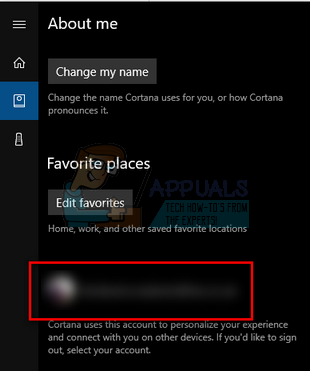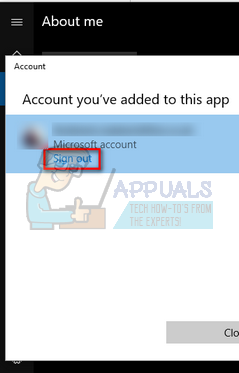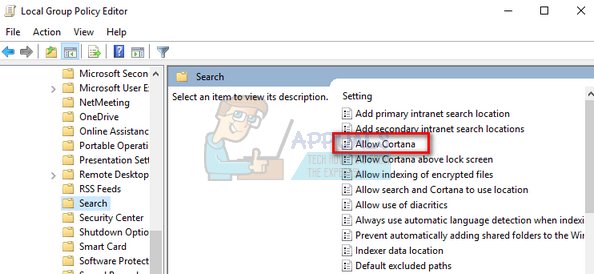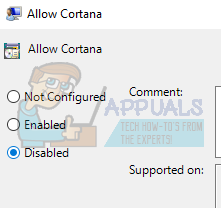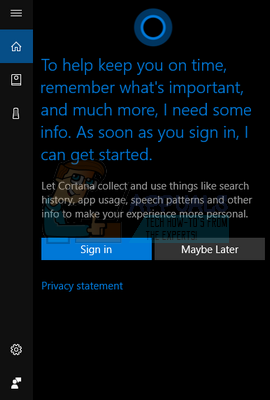Previously before the Windows 10 Anniversary update, it was simple to remove Cortana from the taskbar. If you are running previous versions of windows 10, you can disable Cortana in the following way. Or For Windows 10 anniversary users, the complaint that has been going around is that it is impossible to disable Cortana using the method shown above. In fact, it was updated to ignore your default web browser. Cortana now always launches the Microsoft Edge browser and only uses Bing when you search. Microsoft said that it did this to encourage the use of Cortana. If that sounds like something you wouldn’t want to use, here’s how to turn it off.
Method 1: Disable Cortana via system registry
You might want to back up your registry before taking these steps. This will help in restoration in case something goes wrong.
You can re-enable Cortana by setting the key dword value as “AllowCortana”=dword:00000001
Method 2: Disabling Cortana search via Group Policy
This policy setting specifies whether Cortana is allowed on the device. If you enable or don’t configure this setting, Cortana will be allowed on the device. If you disable this setting, Cortana will be turned off. Furthermore, Cortana won’t be connected to your account and will not get access to your Microsoft account details. To re-enable Cortana, return here, double-click the “Enable Cortana” setting, and change it to “Not Configured” or “Enabled”.
Windows 10 Update KB4517211 Breaks Cortana Search Functionality, Turns Off…Fix: Cortana Search Bar Turned WhiteSome Taskbar Icons Are Missing from Windows 11’s Taskbar? Here’s How to Fix ItHow to Remove Weather and News from Taskbar on Windows 10?