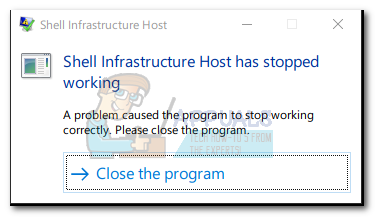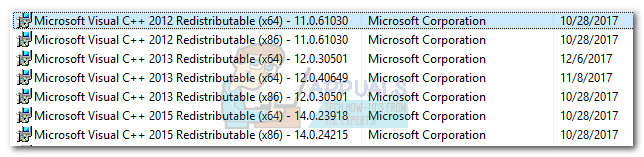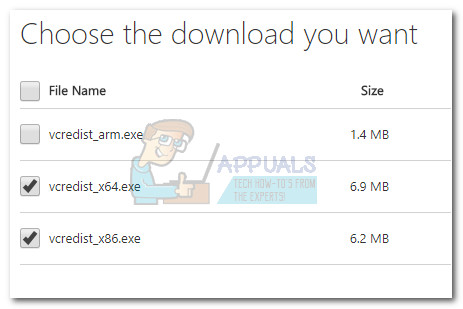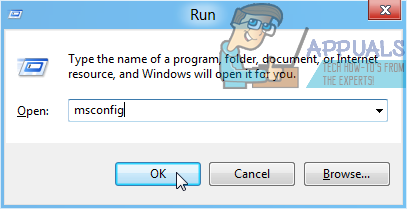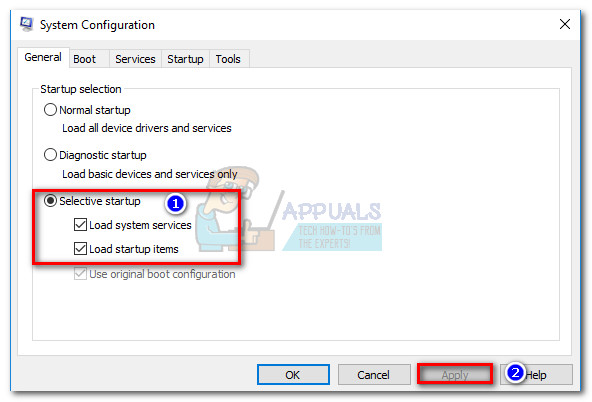This issue is a known bug on Windows 10 systems but despite various user complains, no official hotfix was ever released by Microsoft. Luckily, we have managed to identify a few solutions that ended up helping users struggling with the same issue. Please follow each potential fix in order until you encounter a fix the resolves your situation. Let’s begin.
Method 1: Switching to an admin user (temporary fix)
Some users have managed to make the pop-up go away by switching back to the normal user (with admin privileges). If you encounter the issue and you’re left with a blank screen with no apparent way to resume the normal functionality (other than a restart), here’s what you need to do: Note: This is a quick and easy fix to avoid restarting your computer, but it will not fix the guest account from getting the “Shell Infrastructure Host has stopped working” error. If you’re looking for a more permanent solution, follow the method below.
Method 2: Reinstall Microsoft’s Redistributable Packages
Some users have managed to resolve the issue by uninstalling every Microsoft Redistributable Package and reinstall them from the official website. Here’s a quick guide to doing this: If you’re still struggling with the Shell Infrastructure Host has stopped working” error, move down to the final method.
Method 3: Changing Startup to Selective startup
Some users have successfully managed to get around this bug by changing the Startup selection in System Configuration to Selective startup. Here’s a quick guide on how to do this:
[FIX] ‘Shell Infrastructure Host’ High CPU Usage on Windows 11Fix: Windows Shell Experience Host has Stopped WorkingFIX: Windows Shell Common DLL has stopped workingWhat is Windows Shell Experience Host ‘shellexperiencehost.exe’