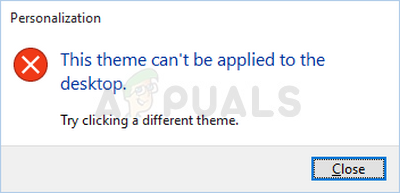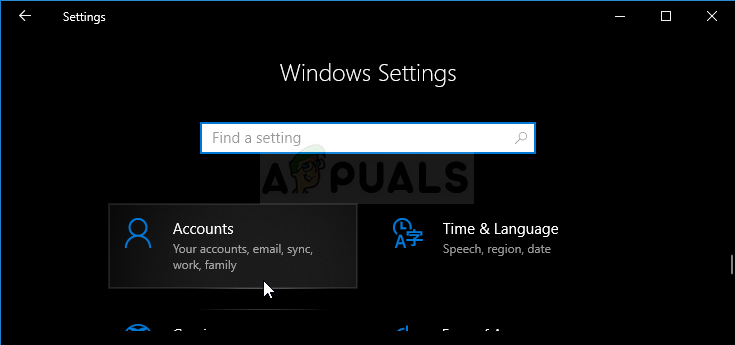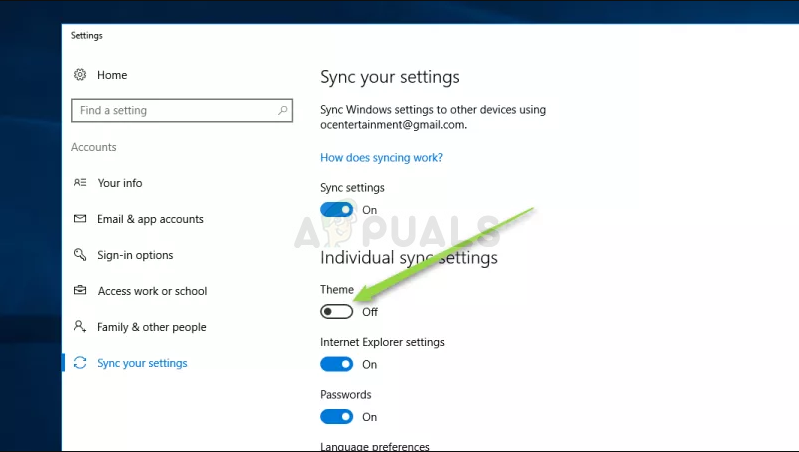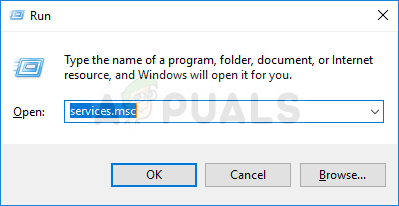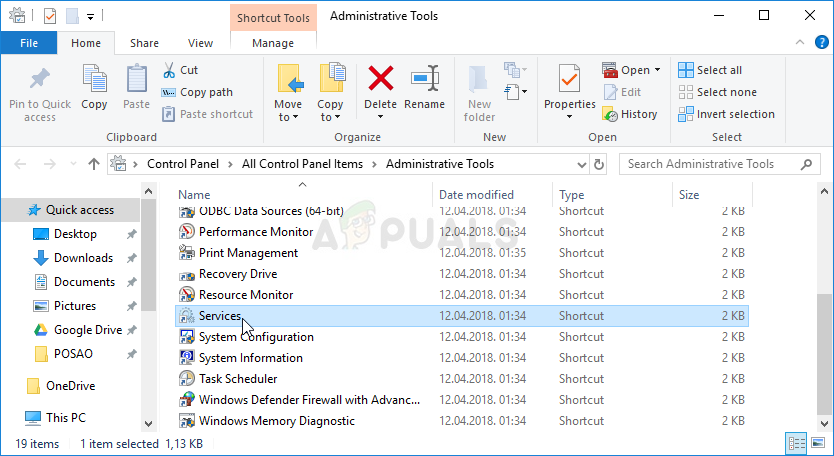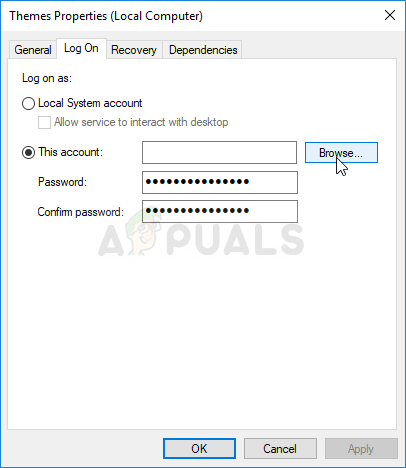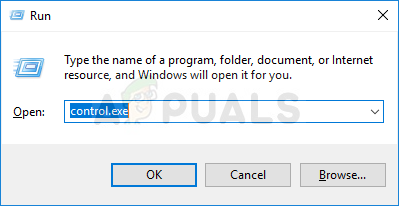The error is not that serious but it can be annoying to see you’re unable to change the theme of your PC. We have gathered several working methods which can bring that functionality back so make sure you follow the methods below!
What Causes the “This theme cannot be applied to the desktop” Error?
Among the many causes for this specific problem, some of them stand out as being the most commonly occurring ones. The error’s nature is not problematic and it can be caused by the silliest problems. Here is the list:
Solution 1: Turn of Theme Syncing Across Your Accounts
This solution can mean the world of difference and it has helped numerous users suffering from the same problem. Technically, it’s easy to perform it and it’s the most likely methods used to solve this problem. You don’t want to sync themes across multiple accounts on one or more computers.
Solution 2: Make Sure the Themes and Desktop Window Manager Services are Running
Changing and applying themes is closely related to these services and they absolutely must be running if you want to remain free of these errors. The Themes services and the Desktop Window Manager (DWM) should be started and their startup type should be set to Automatic. You may receive the following error message when you click on Start: “Windows could not start the service on Local Computer. Error 1079: The account specified for this service differs from the account specified for other services running in the same process.” If this happens, follow the instructions below to fix it.
Solution 3: Uncheck “Remove background images (where available)” Option in Ease of Access Center
This annoying option might prevent you from being able to change your theme. The option might be useful for some uses but it prevents you from being able to change your theme to nothing but a solid color. Disable this option to fix the “This theme cannot be applied to the desktop” problem.
Fix: Windows Cannot Find One of the Files in this ThemeFix: File Explorer Dark Theme Not Working on Windows 10How to Prevent Users from Changing Theme in Windows 10?How to Enable Dark Theme on Windows 10