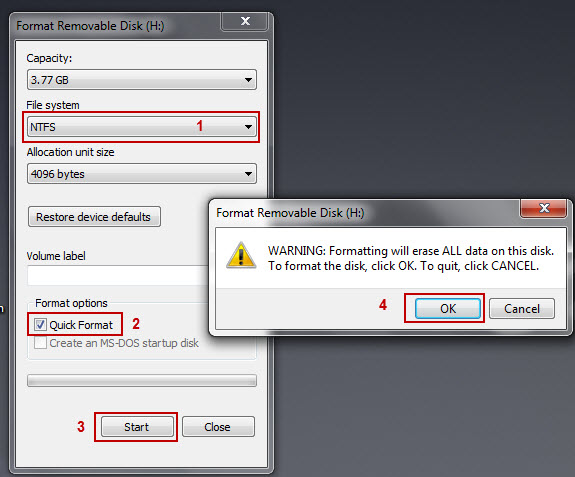The answer is that the external drive is formatted as FAT32 or FAT16B and the limitations with these formats are Limitations Of Fat32/16B – 4,294,967,295 bytes (4 GB – 1) with FAT16B and FAT32 – they only support 4 GB as maximum file sizes. Whereas, exFAT and NTFS supports 16GB. NTFS is faster on Hard Drives and exFAT works better with SSDs. Since you’ve understood the issue in theory now, let’s get practical. To fix this issue copy files to an external (disk/drive) larger then 4GB in size, you will need to format it as NTFS. If you have any files on the drive that you do not wish to lose, then you may temporarily copy them to the computer and once the drive has been reformatted you can put them back. To format the drive as NTFS, open My Computer -> Right Click the “drive letter”, i have H: as mine, your’s may be different. Select NTFS for File System, then place a check on Quick Format and click Start.
After it has been formatted as NTFS, you may start copying your files.
Fix: “The File is Too Large For The Destination File System” Error on WindowsHow to Fix ‘The Item Can’t be Copied because it is too Large For the Volume’s…Request Header or Cookie Too Large Error? Here’s How to FixHow to Fix ‘Past Duration Too Large’ Error in FFmpeg?