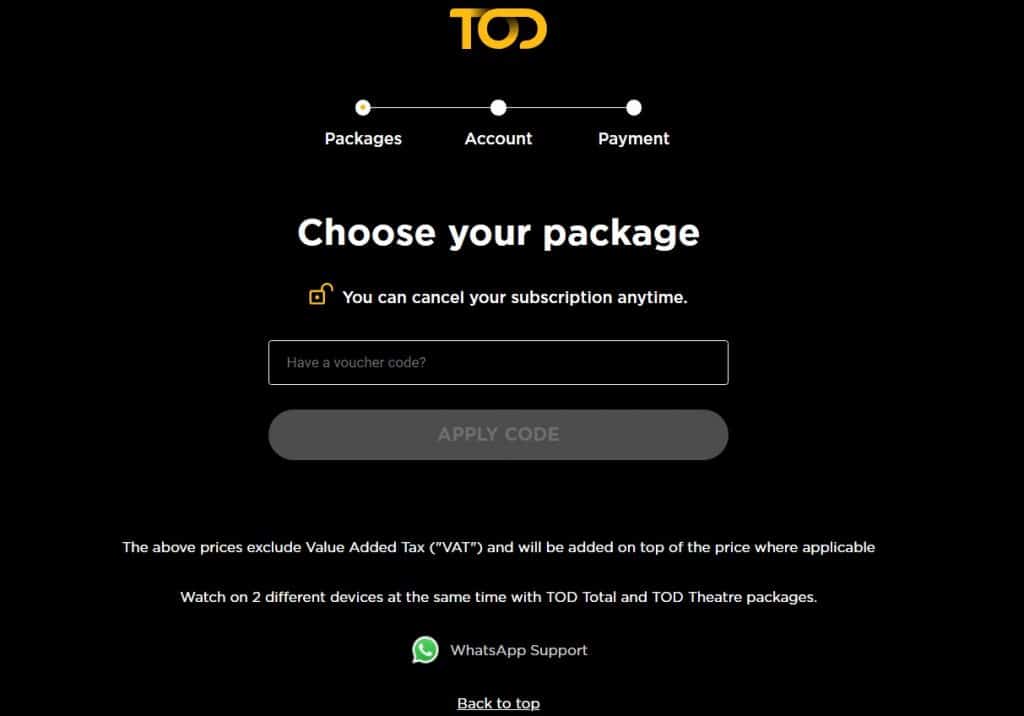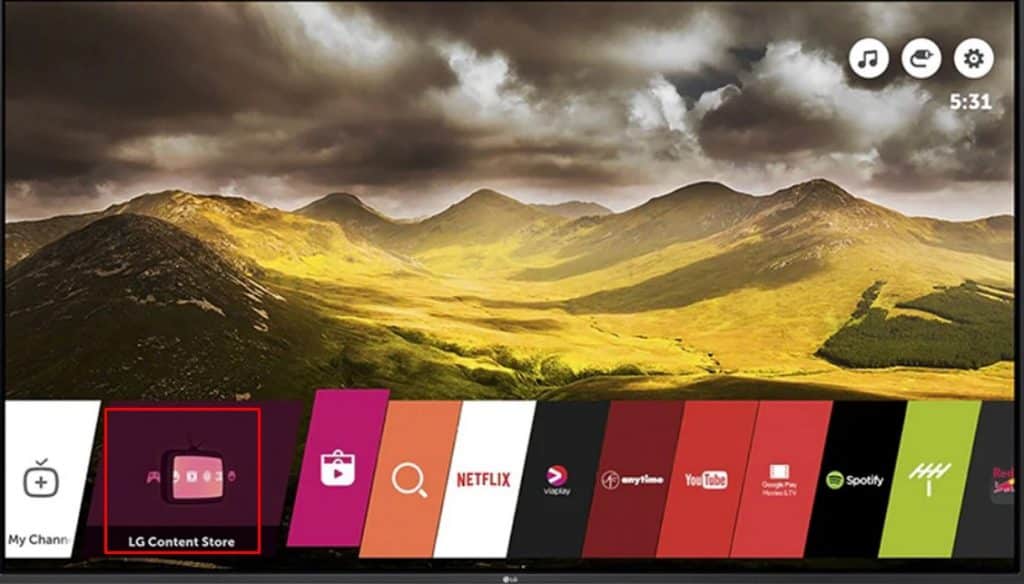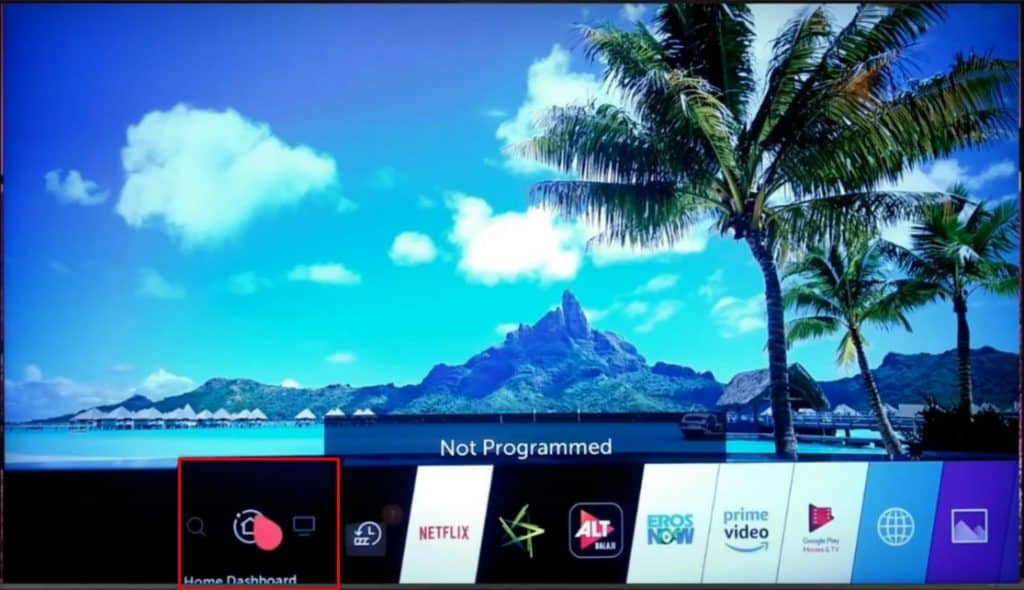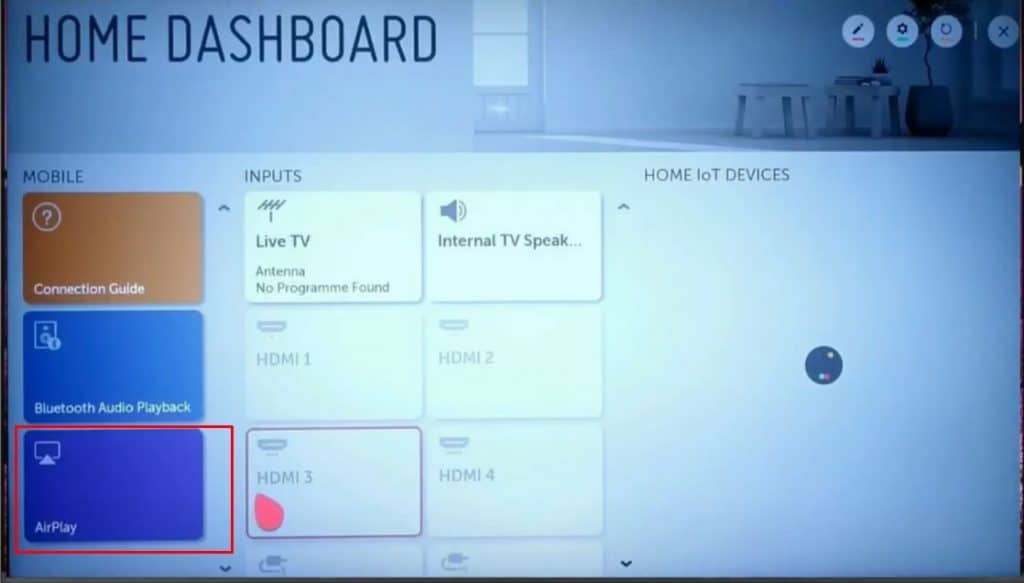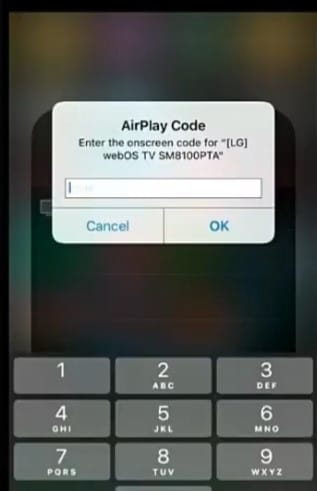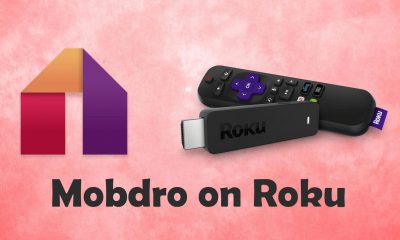How to Get a Subscription on TOD
You can easily check/view the subscription plans while signing up.
- Open the browser on your PC and visit the official website of TOD.
- Click Subscribe at the top right corner.
- On the new page, enter the coupon code if you have any and click Apply Code.
- Now, you can see the screen with the subscription packages. TOD offers three subscription plans at affordable pricing. They are
TOD Theatre TOD Total TOD Trophy
To stream FIFA on your Smart TV, you must have a TOD Trophy package. Other subscribers (Theatre & Total) can purchase the World Cup pass to watch FIFA.
How to Get TOD on LG Smart TV
- Turn on your LG Smart TV and navigate to the Home screen.
- Launch the LG Content Store and go to the Apps section.
- On the left, select the categories to find the app. Alternatively, you can select Search and type TOD to find the app.
- Next, select Install to get the app.
- Choose Launch to open the TOD application.
- You can see the Activation code on your TV screen.
- Visit the TOD activation page. Sign in to your TOD account and enter the code.
- Once verified, TOD gets activated, and you can start streaming the FIFA World Cup tournament 2022 on LG Smart TV.
How to Cast TOD on LG Smart TV
You can also cast the content from your smartphone on the Smart TV apart from installing the app.
Using HDMI Cable [Android]
On the older versions of LG TV, you can connect an HDMI Cable to the TV port from your smartphone and share the content with the help of an adapter. Note: Ensure that your TV supports MHL or Slimport.
- Connect an HDMI cable to the adapter from your smartphone.
- Next, connect the MHL cable or Slimport from the adapter to the TV.
- Follow the on-screen instructions and stream the TOD content on LG TV.
Using AirPlay [iPhone/iPad]
- On the Home screen, select Home Dashboard.
- Under the Mobile section, select AirPlay.
- Connect the LG Smart TV to the WiFi to which your iPhone has connected.
- On your iPhone, open the TOD app, stream a video, and tap AirPlay. Note: You can also pull down the Control Centre and tap Screen Mirroring.
- Choose your LG TV from the list of nearby devices.
- You can see the AirPlay code on your LG TV.
- Enter the code on your iPhone, and you will get paired. Finally, stream the match on your LG Smart TV from your iPhone.