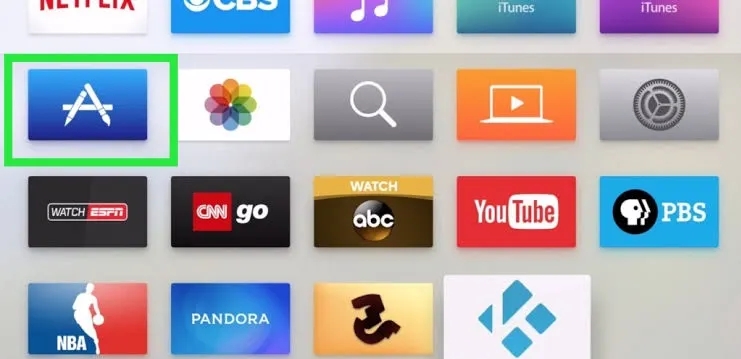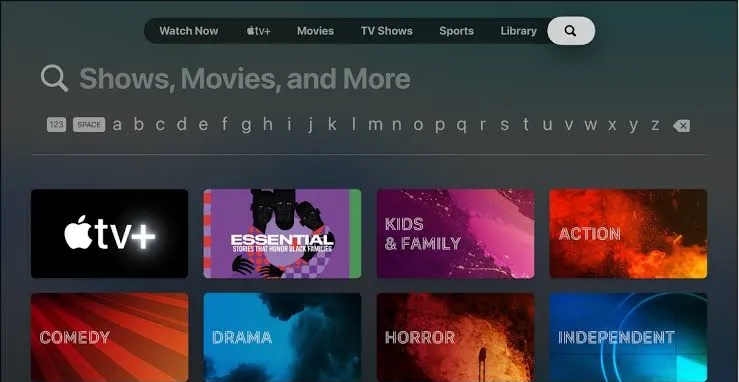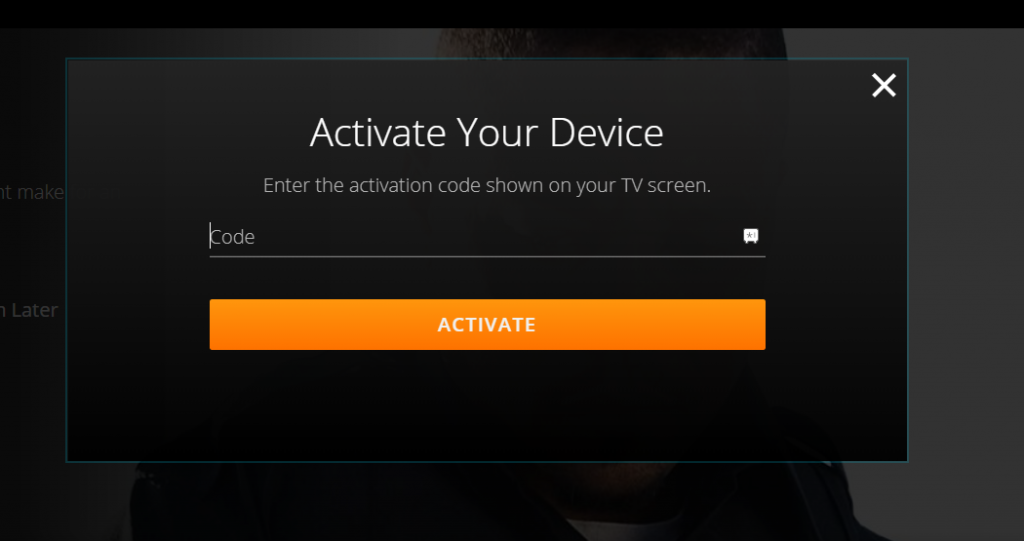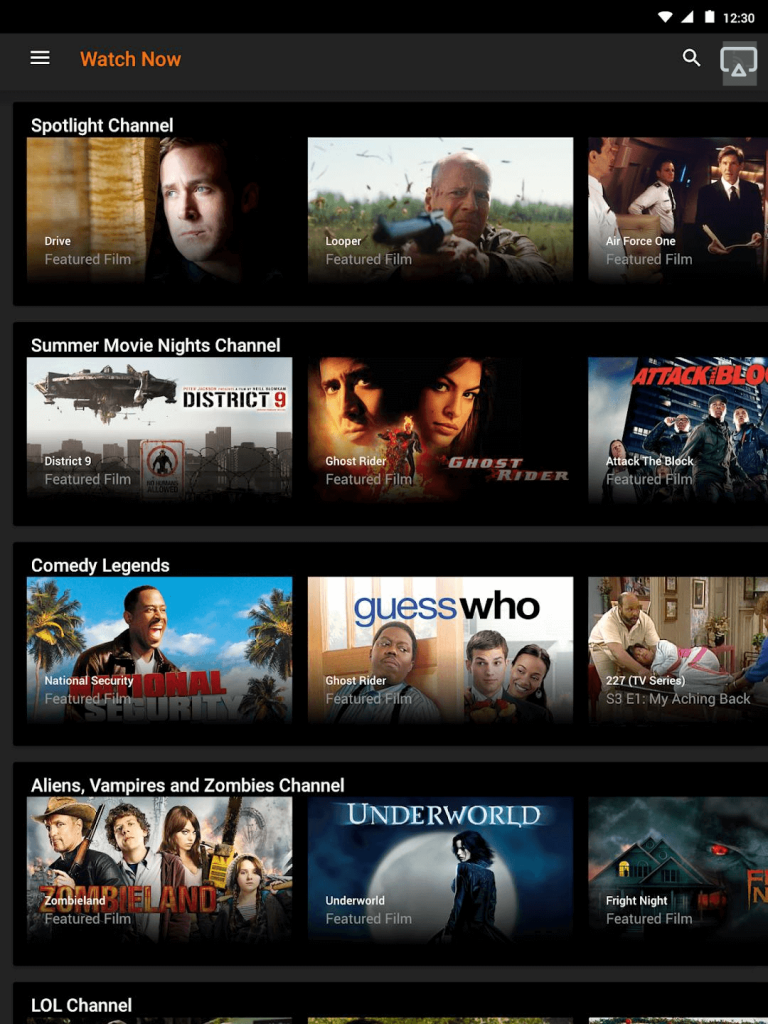How to Get Crackle on Apple TV
- Make sure to connect the Apple TV to WiFi and launch the App Store from the home screen on your Apple TV.
- Select the Search icon at the top.
- Type Crackle using the virtual keyboard and search for the app.
- Locate and click the Crackle app from the search results.
- Click the Get button to install the app on Apple TV.
How to Activate Crackle on Apple TV
After installing the Crackle app, you must activate it to access its content.
- Launch the Crackle app and hit the Sign In button.
- Note down the activation code exhibited on the TV screen.
- Open a browser on your PC and go to the website crackle.com/tv.
- Enter the Activation Code on the box and click Activate.
- If prompted, sign in to your Crackle account.
- Relaunch the Crackle app on your Apple TV and watch your favorite movies on a big screen.
How to AirPlay Crackle on Apple TV
- Connect the Apple TV and iPhone/iPad to the same WiFi network.
- Install the Crackle app from the App Store on your iOS device.
- Open the Crackle app after installation and sign in to your account.
- Once signed in, tap the AirPlay icon at the top.
- Choose your Apple TV from the list of available devices.
- The Crackle app screen will appear on your tvOS.
- Play any content on the Crackle app and watch it on your TV. Note: You can also mirror the iPhone screen on Apple TV and can watch videos from the Crackle mobile app.