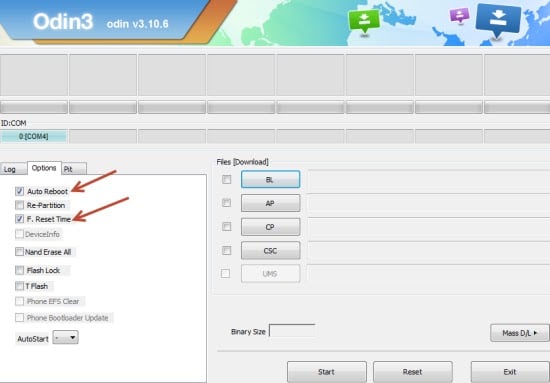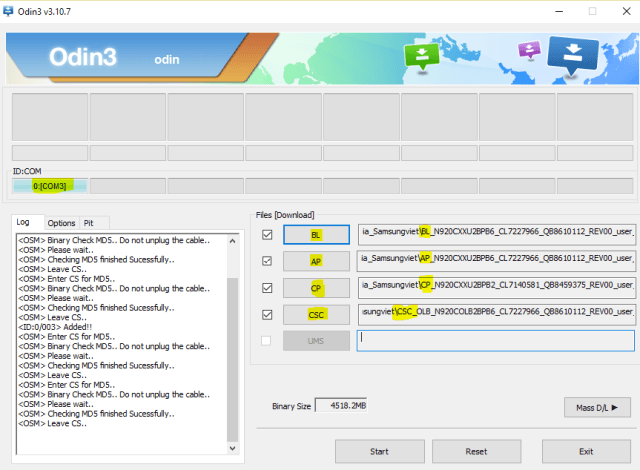Warning:
Following anything in this guide will erase and reset your phone completely. It is highly recommended that you have backups of all your important data before proceeding, and that you also remove your Google account from your phone. This guide is only for the Snapdragon S8 Plus variants. Flashing to stock firmware from unlocked firmware will require you to follow the Carrier Switching section of this guide, which also means you’ll need to follow the Flashing Standard Firmware section, unless the CSC code of your carrier is currently active. If you need to double check this, go into Recovery Mode by holding Power + Bixby + Volume Up, and once it transitions from a blue to black screen, you’ll see your active CSC code on the bottom. If your CSC code is already matching to your carrier’s, you only need to follow the How to Flash Standard Firmware section. But before doing anything from this guide, you must follow the Prerequisites section.
Required Downloads:
OdinPrince Comsy’s OdinSamsung DriversCanadian FirmwareFactory BinaryADB Platform ToolsUnlocked Firmware
Prerequisites:
BST = Boost VZW = Verizon ATT = ATT USC = US Cellular ACG = C Spire TMK = MetroPCS VMU = Virgin Mobile TFN = Tracfone XAS = Sprint TMB = T-Mobile XAA = Unlocked US SPR = Sprint CCT = Xfinity Mobile AIO = Cricket Type in the ADB terminal: echo “XXX” > /efs/imei/mps_code.dat REPLACE XXX with your preferred CSC code, but leave the “quotations” around XXX. Now type exit in the ADB shell, but the command prompt will remain open, so type adb reboot bootloader. You can now flash your desired firmware by following the How to Flash Standard Firmware section of this guide, or proceed to “How to Flash Unlocked Firmware”.
How to Flash Standard Firmware:
How to Flash Unlocked Firmware
Please be aware that the unlocked firmware does not unlock your phone for use with other carriers. It simply removes carrier bloatware – this may have the drawback of certain carrier features, like Wi-Fi Calling or VoLTE not working with the unlocked firmware.
How to Extract and Flash Huawei Stock FirmwareQualcomm To Use Next-Gen Snapdragon W5 Plus Gen 1 And Snapdragon W5 Gen 1 SoCs…Qualcomm Officially Launches the Snapdragon Wear 5 And the Snapdragon Wear 5…Qualcomm Announces Its New Mid-Rangers - Snapdragon 6 Gen 1 and Snapdragon 4 Gen…