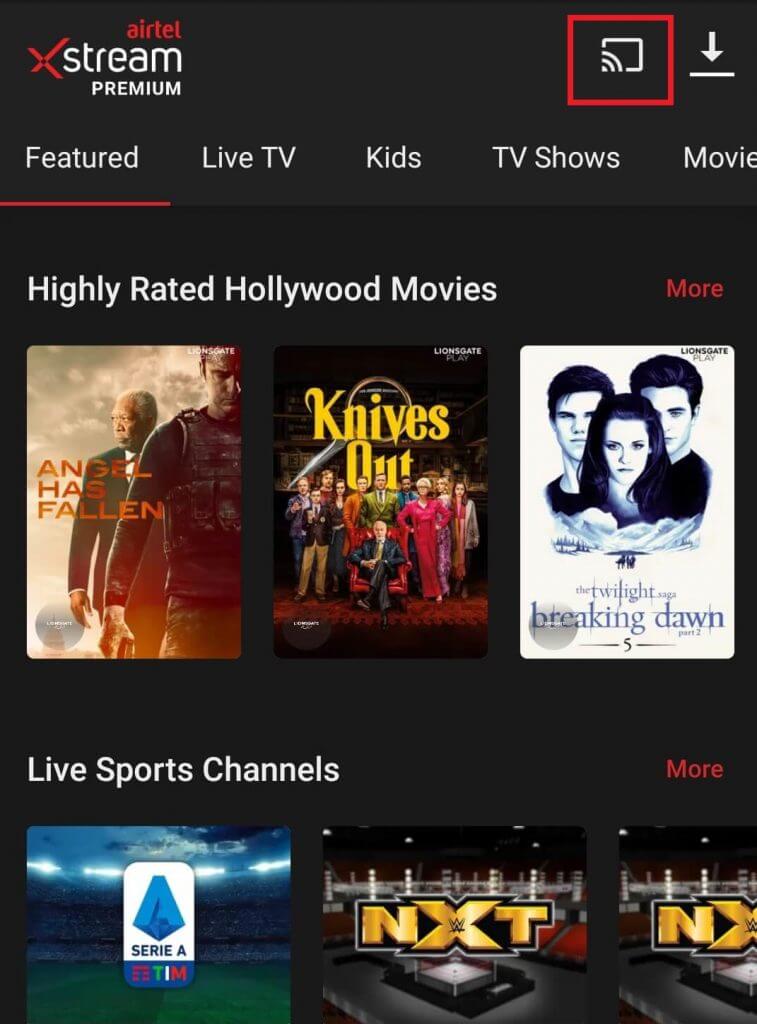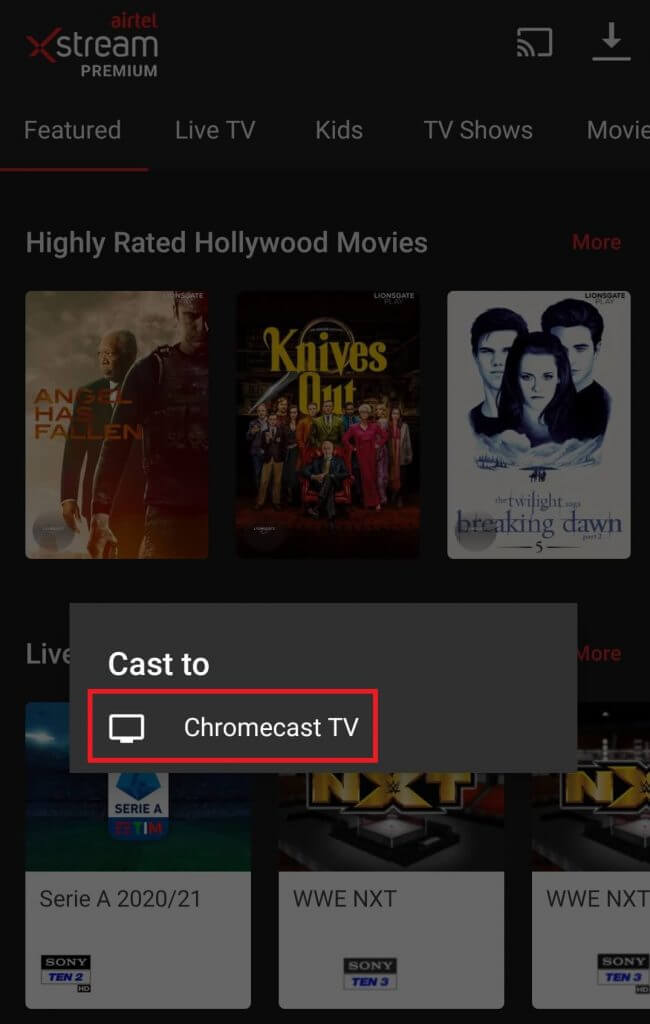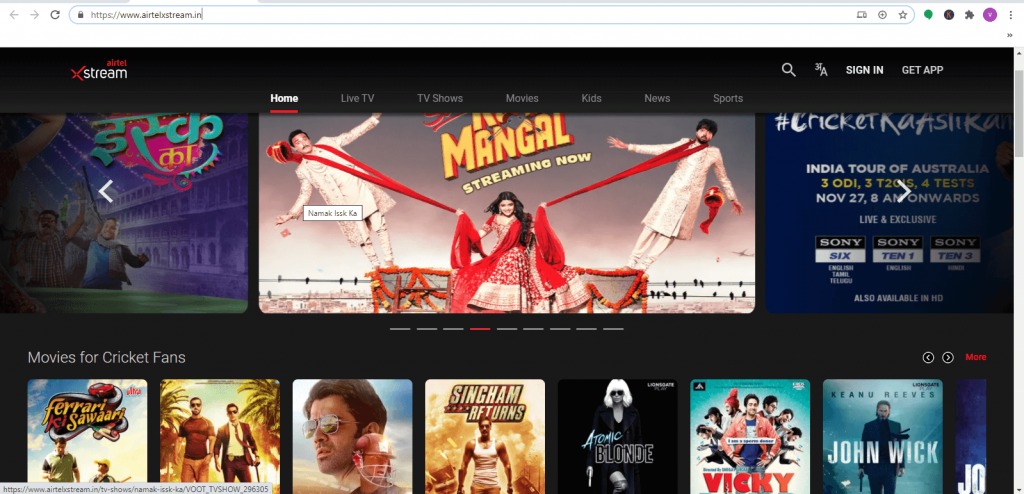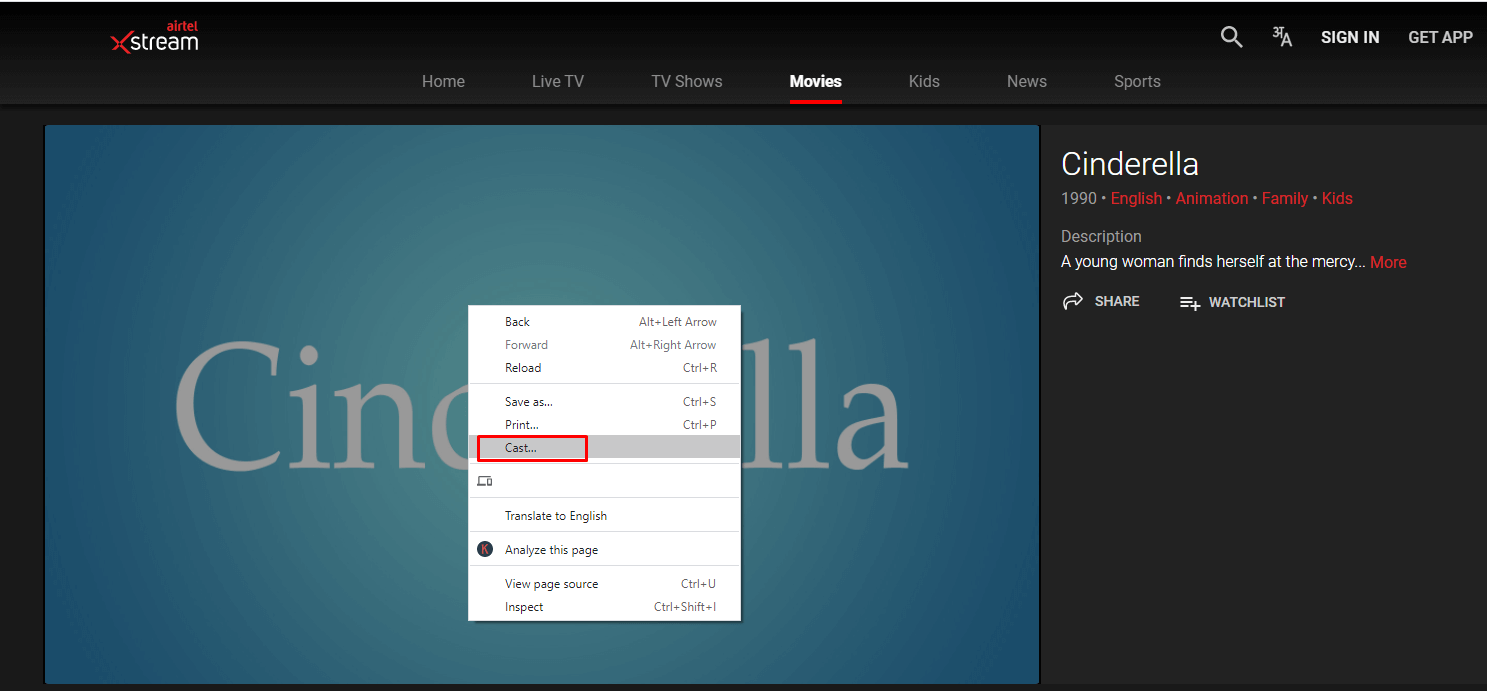Are you a Firestick user? Here are the steps to watch Airtel Xstream on Firestick streaming device.
How to Chromecast Airtel TV using Android or iOS
Airtel TV (Airtel Xstream) app comes with the built-in cast option. So it is easy for you to Chromecast the Airtel TV app. #1. Connect your smartphone and Chromecast to the same Wi-Fi network. #2. Download and install the Airtel TV (Airtel Xstream) app from the Play Store or App Store. #3. Launch the app on your Android/iOS phone. #4. Sign-in with your login credentials and the home screen will open. #5. Tap the Cast option on the top-right corner of the screen. #6. Choose your Chromecast device from the list. #7. Play a video and watch it on the Chromecast connected TV.
How to Chromecast Airtel TV using Windows and Mac
Airtel TV (Airtel Xstream) is also accessible through the web version. Hence, you can cast Airtel TV on your Chromecast connected TV through Windows and Mac. #1. Ensure your PC and Chromecast are connected to the same Wi-Fi network. #2. Navigate to the Chrome browser on your Windows and Mac. #3. Open the Airtel Xstream official site. #4. Configure with your login details and play a title. #5. Now, right-click anywhere on the screen using your mouse. #6. Click-on the Cast option and select your Chromecast device. #7. The PC screen will be cast on your Chromecast connected TV. #8. Play a movie or live TV channel and enjoy streaming on the big screens. Airtel Xstream is completely free for airtel users. If you are not an Airtel user and want to access Airtel TV, then you can pay for its subscription package to enjoy thousands of content. Get access to the breaking news, current issues, trending videos, and much more. It comes with many advantages like subtitle-support, personal watchlist, multi-device access, and so on. Use the below comments section to mention the queries related to casting Airtel Xstream.