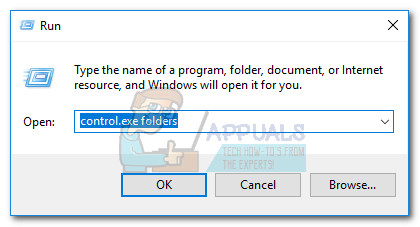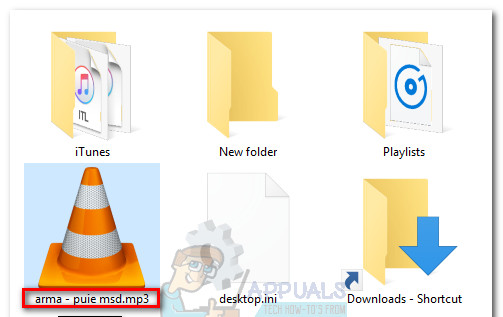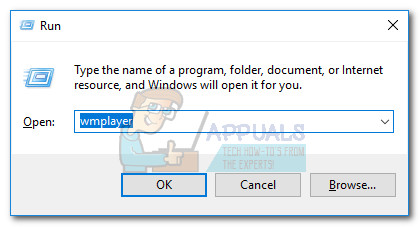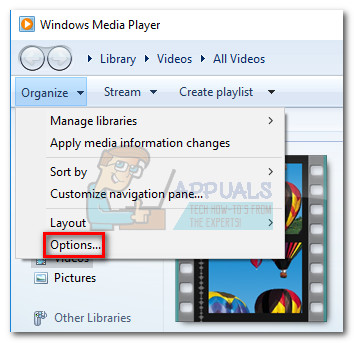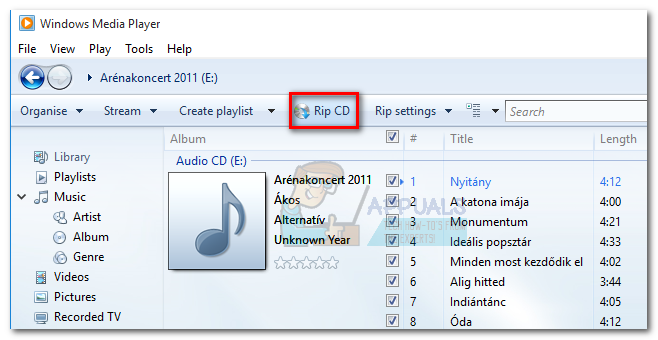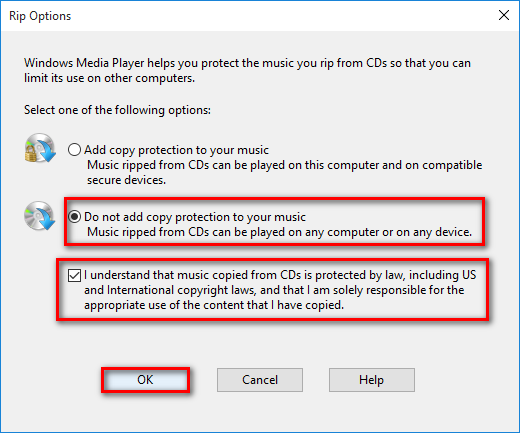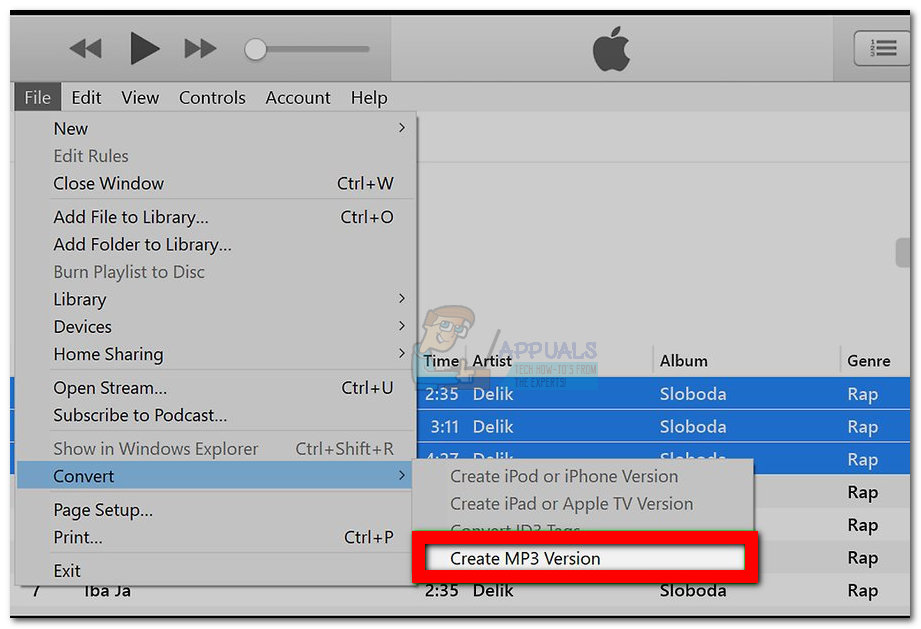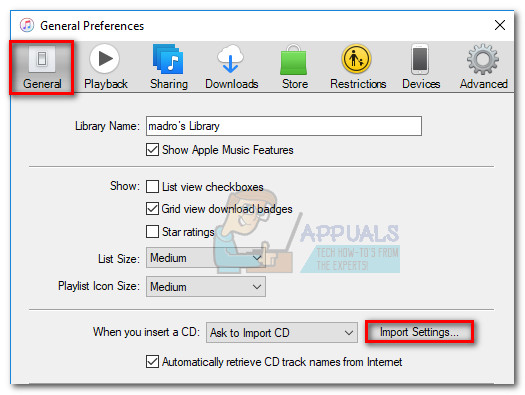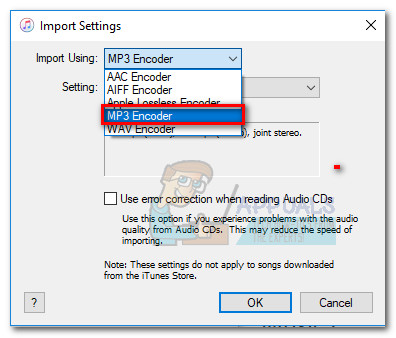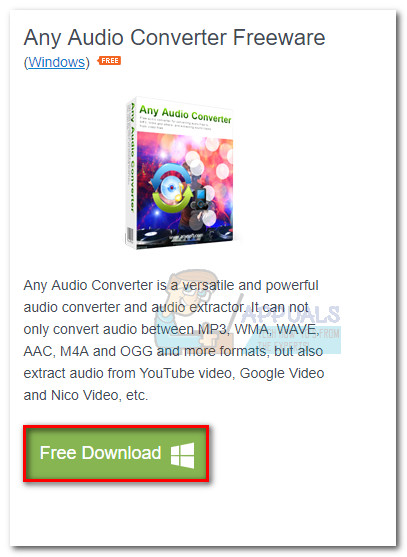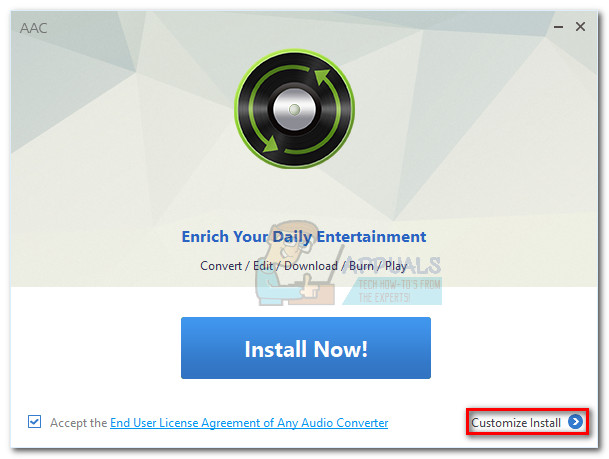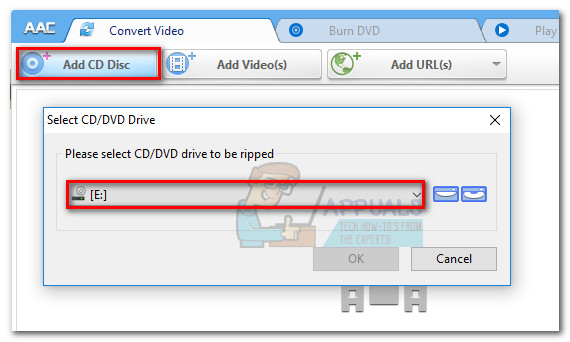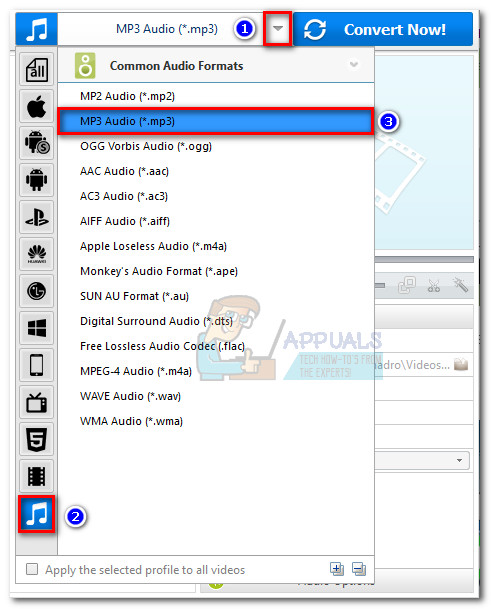What are CDA and MP3?
CDA is a file extension of shortcut type format that stands for CD Audio shortcut. As the type format implies, a CDA file does not actually contain any audio but it’s simply a shortcut to the tracks on an audio disk. CDA files are created by the computer’s CD driver with the purpose of keeping a permanent record of the location of the track. MP3 is a type of file type that uses efficient compression to save a lot of disk space. Unlike a CDA file, an MP3 file is much smaller in size and does not serve as a shortcut (it actually contains audio data).
How to convert a CDA file to MP3
If you’re currently struggling to convert a CDA file to MP3, you’re in luck. Whether you discovered this issue after you upgraded to Windows 10 or you simply want to convert some audio files into MP3, we have a few potential solutions. Please follow each of the methods below in order until you manage to convert your audio file from CDA to MP3.
Method 1: Change extension name to .mp3
If this is the result of a Windows 10 upgrade bug, you might be in for the easiest fix out of the bunch. Some users have managed to fix the issue by simply changing the extension from “.cda” to “.mp3“. This method is effective if you get the “no files found” error when double-clicking the CDA file. Note: Keep in mind that this method will only work if you discovered that some mp3 files were automatically transformed into CDA files after you upgraded from Windows 7 or Windows 8.1 to Windows 10. If the file in question was always of CDA file type, proceed directly to Method 2. Here’s a quick guide to changing the extension from CDA to MP3: In the event that you get an error when opening the file, change the extension back to “.cda” and move down to Method 2.
Method 2: Ripping the CDA files with Windows Media Player
Windows Media Player makes up for a good tool if you want to convert CDA files to MP3 files. However, it will require you to do some tweaking inside the options menu in order to set it up. In this case, the therm rip is another variation of the term copy. To be more specific, Windows Media Player will make a copy of the audio tracks present in the CDA file and then convert them into ripped tracks using a format that was previously specified. Here’s a quick guide on how to do this: If for some reason the MP3 files are not playable or if you’re unable to use Windows Media Player to convert your CMA files to MP3, proceed down to Method 3.
Method 3: Convert a CDA file to Mp3 using iTunes
Apple’s iTunes is also capable of converting CDA files to MP3. But keep in mind that Apple has hidden this Mp3 conversion feature in iTunes by default on the latest iTunes versions. If you have the latest iTunes version available, you might need to go through additional steps before you’re able to convert a CDA file to an Mp3 file with this software. Here’s a quick guide to using iTunes to convert a CMA file to MP3: If you don’t have iTunes or this method was not applicable, move to the final method.
Method 4: Using another external 3rd party converter
If for some reasons the methods above were not applicable to your situation, you can also convert the CDA file to MP3 via an external converter. There are a lot of popular options that you can use, but we found that Any Audio Converter is the easiest method out of the bunch. Here’s a quick guide to using Any Audio Converter to convert a CDA file to MP3:
How to Convert MP3 to OGG Format?How to Make MP3 Files Louder? (Increase or Decrease the MP3 File Volume)How to Convert WMA Files to MP3?What is the Difference Between Quick Format and Full Format in Windows?