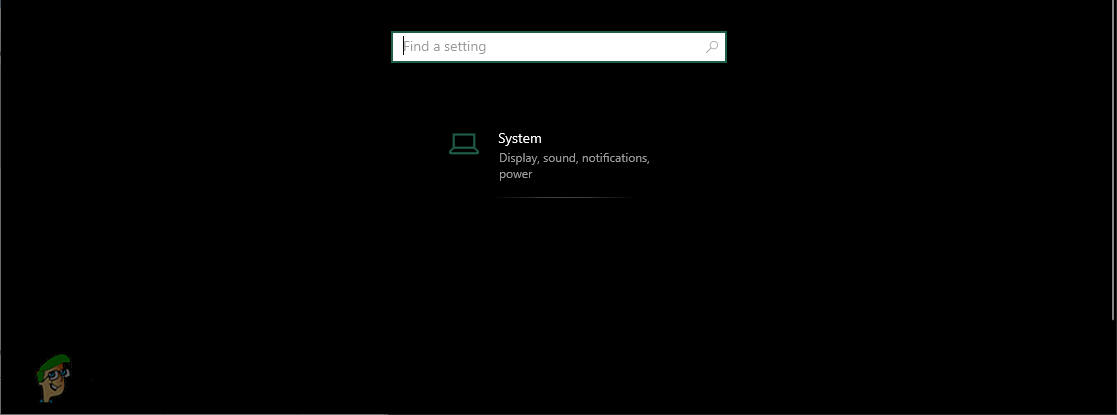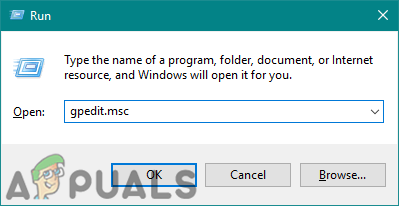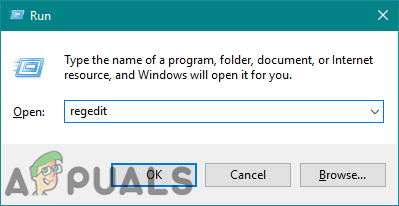We have also included the Registry Editor method because the Group Policy Editor is not available in the Windows Home Editions.
Customizing Settings Page Visibility through the Local Group Policy Editor
The Local Group Policy Editor is a Microsoft Management Control that is used to modify different types of settings for the operating systems. There is a policy setting available for almost all of the settings. The user just needs to open the policy setting and change the toggle option for it. You can set this policy for both machine and the user in the Group Policy Editor. We have provided steps through which you can customize the Settings Page Visibility according to your needs: Note: If you are using Windows Home Edition, then skip this method and try using the Registry Editor method.
Customizing Settings Page Visibility through the Registry Editor
If users don’t have the Local Group Policy Editor on their system, they can use the Registry Editor for the same purpose. However, in this method, users will be required to use some technical steps to achieve the same result as GPO. You can set this policy for both machine and the user in the Registry Editor. Users need to create the missing key or value manually in the Registry Editor.
Additional: List of URI (Uniform Resource Identifier)
We have included the full list of URIs that you can use to customize your Settings Page Visibility. If all of the pages in a category is hidden, then the category will not show in the Settings app.
System
Display: displayNotifications & actions: notificationsPower & sleep: powersleepBattery: batterysaverBattery > Battery usage by app: batterysaver-usagedetailsStorage: storagesenseTablet mode: tabletmodeMultitasking: multitaskingProjecting to this PC: projectShared Experiences: crossdeviceAbout: about
Devices
Bluetooth & other devices: bluetoothPrinters & scanners: printersMouse: mousetouchpadTouchpad: devices-touchpadTyping: typingPen & Windows Ink: penAutoPlay: autoplayUSB: usb
Network & Internet
Status: network-statusCellular & SIM: network-cellularWi-Fi: network-wifiWi-Fi > Manage known networks: network-wifisettingsEthernet: network-ethernetDial-up: network-dialupVPN: network-vpnAirplane mode: network-airplanemodeMobile hotspot: network-mobilehotspotData usage: datausageProxy: network-proxy
Personalization
Background: personalization-backgroundColors: colorsLock screen: lockscreenThemes: themesStart: personalization-startTaskbar: taskbar
Apps
Apps & features: appsfeaturesApps & features > Manage optional features: optionalfeaturesDefault apps: defaultappsOffline maps: mapsApps for websites: appsforwebsites
Accounts
Your info: yourinfoEmail & app accounts: emailandaccountsSign-in options: signinoptionsAccess work or school: workplaceFamily & other people: otherusersSync your settings: sync
Time & language
Date & time: dateandtimeRegion & language: regionlanguageSpeech: speech
Gaming
Game bar: gaming-gamebarGame DVR: gaming-gamedvrBroadcasting: gaming-broadcastingGame Mode: gaming-gamemode
Ease of Access
Narrator: easeofaccess-narratorMagnifier: easeofaccess-magnifierHigh contrast: easeofaccess-highcontrastClosed captions: easeofaccess-closedcaptioningKeyboard: easeofaccess-keyboardMouse: easeofaccess-mouseOther options: easeofaccess-otheroptions
Privacy
General: privacyLocation: privacy-locationCamera: privacy-webcamMicrophone: privacy-microphoneNotifications: privacy-notificationsSpeech, inking, & typing: privacy-speechtypingAccount info: privacy-accountinfoContacts: privacy-contactsCalendar: privacy-calandarCall History: privacy-callhistoryEmail: privacy-emailTasks: privacy-tasksMessaging: privacy-messagingRadios: privacy-radiosOther devices: privacy-customdevicesFeedback & diagnostics: privacy-feedbackBackground apps: privacy-backgroundappsApp diagnostics: privacy-appdiagnostics
Update & Security
Windows Update: windowsupdateWindows Update > Check for updates: windowsupdate-actionWindows Update > Update history: windowsupdate-historyWindows Update > Restart options: windowsupdate-restartoptionsWindows Update > Advanced options: windowsupdate-optionsWindows Defender: windowsdefenderBackup: backupTroubleshoot: troubleshootRecovery: recoveryActivation: activationFind My Device: findmydeviceFor developers: developersWindows Insider Program: windowsinsider
Mixed Reality
Mixed reality: holographicAudio and speech: holographic-audio
BEST GUIDE: Page Up and Page Down on a Mac OS XHow to Customize Access Denied Message on Windows 10?How to Customize Default Search Views on Windows 10How to Customize OEM Support Information in Windows 10?