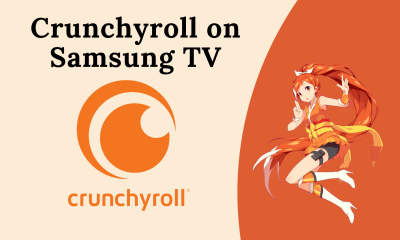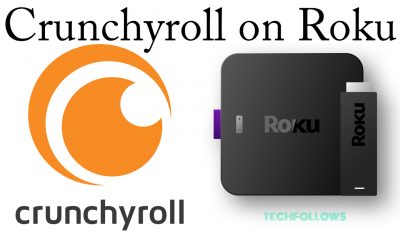How to Install Crunchyroll on PlayStation 5
Quick Start Guide: On PS5 console, click Media » Select All Apps » Search Crunchyroll » Select the app » Click Download. Installing Crunchyroll on PlayStation5 is a very simple process. However, you need to have an account to access the content. If you already have an account, sign in to the app with the same account details. If you are a new user, then create a new account. The steps are as follows.
- Connect the PlayStation5 to the desired screen and turn it on. Ensure that PlayStation5 has standard internet or Wi-Fi access.
- Go to the home screen page of PS5, and there you can see two tabs. From that, select the Media tab.
- Select the first icon, which is All Apps, under Media.
- Now, you can see all the apps in PlayStation Store.
- From the list of apps displayed, select the Crunchyroll app and click the Download option. This may take a few minutes to complete.
- After the downloading process gets over, it will install the Crunchyroll app on PS5.
How to Activate Crunchyroll on PS5
The activation process of the Crunchyroll app has the following steps.
- Proceed to the PlayStation5 main screen and select the Media tab.
- Now, the Crunchyroll app is available on PlayStation5. Open the app.
- In order to connect the app to the PS5, Select Identify Yourself option.
- Now select Get a New Code. An Activating code is generated and displayed on the screen. This code is needed to register the PlayStation device with a Crunchyroll account.
- Go to the official Crunchyroll website on the computer browser or mobile browser.
- Select the Log-in option. Sign in with the existing account.
- Once you give the account details, it will ask for the activation code.
- Enter the code that a displayed on PS5 and tap Activate button. Once activated, you can stream the content of Crunchyroll on PlayStation 5 connected TV screen.