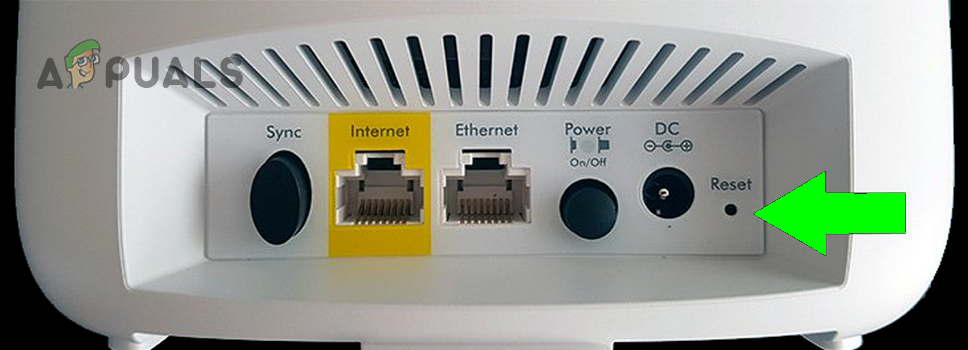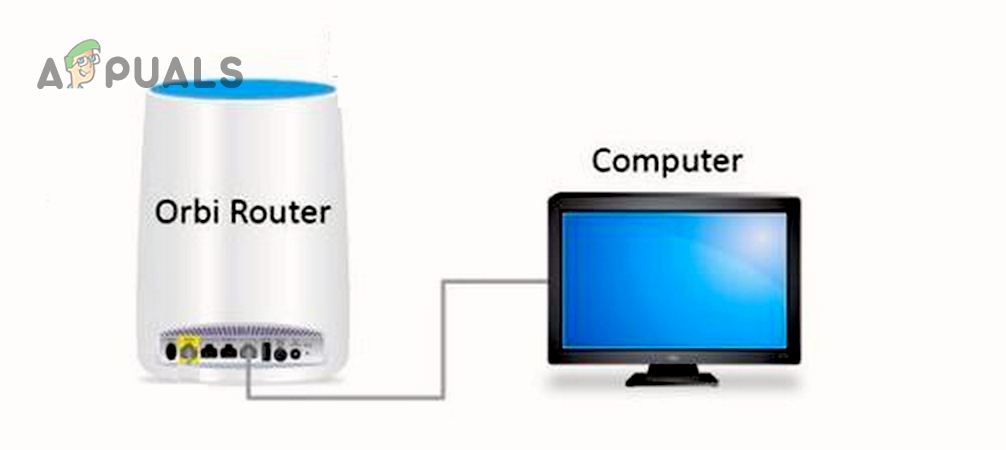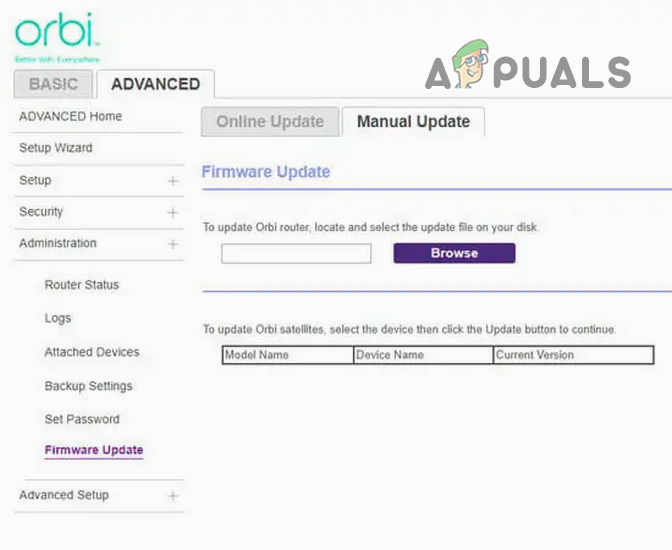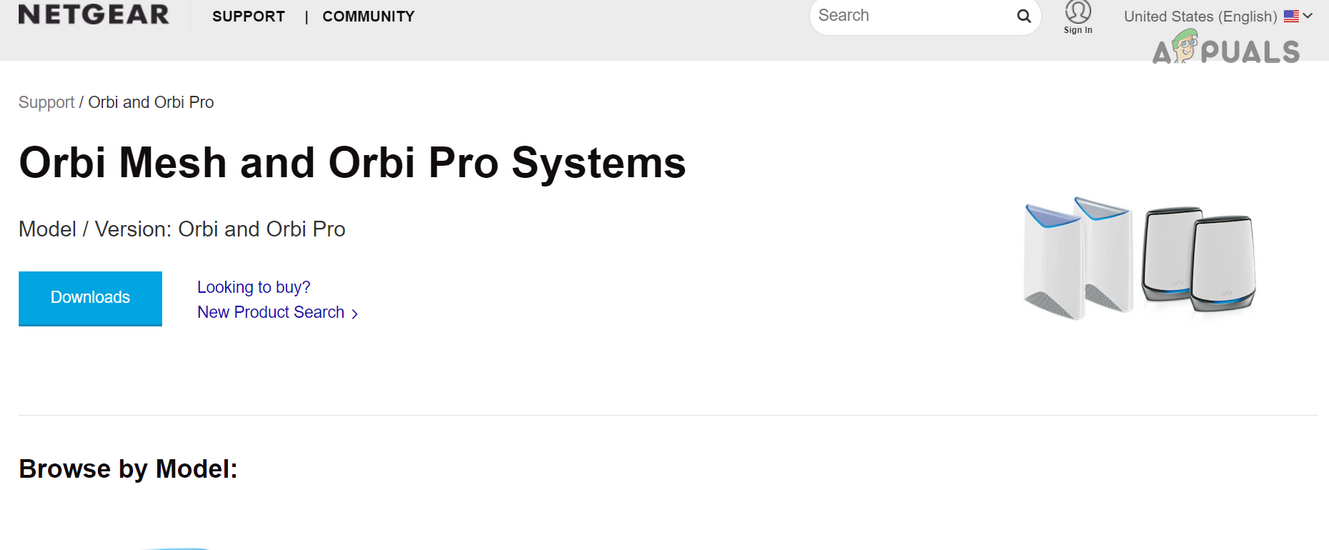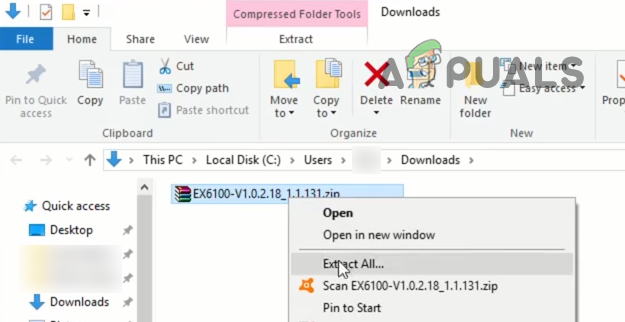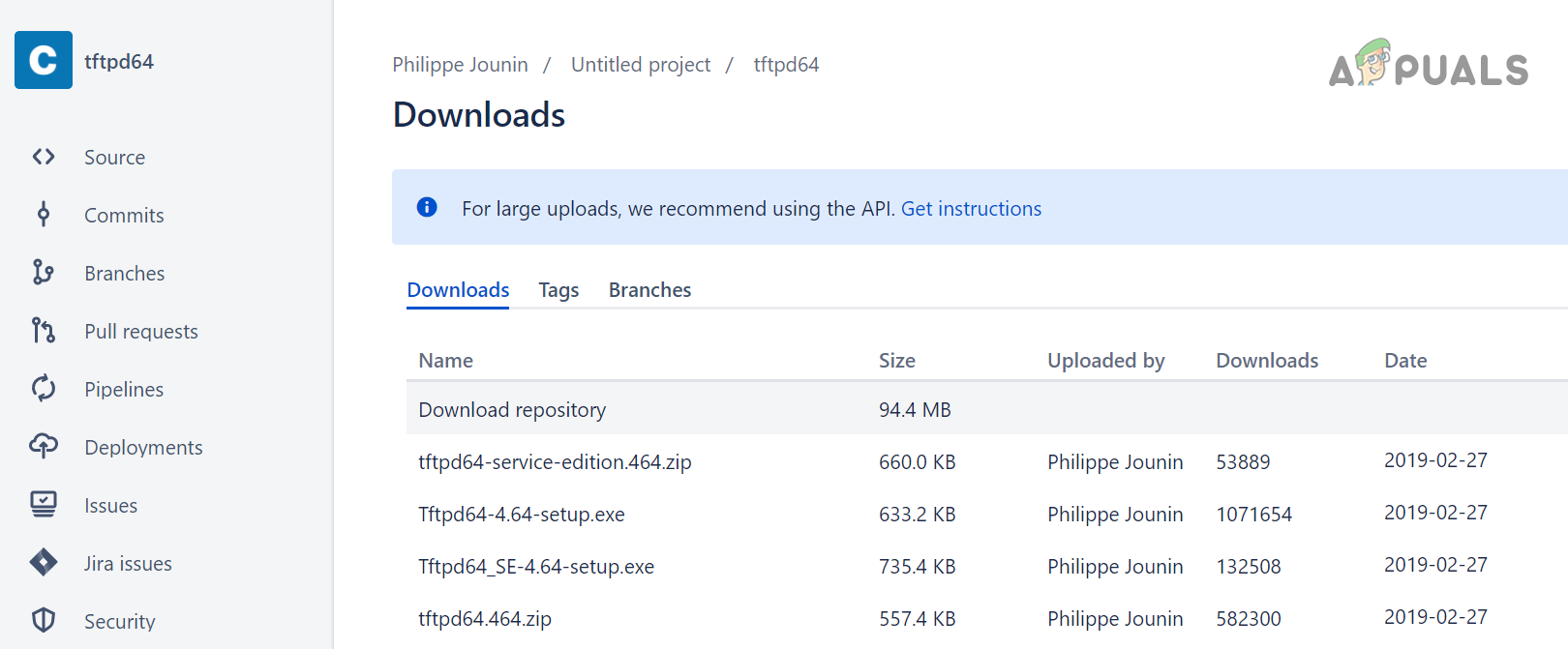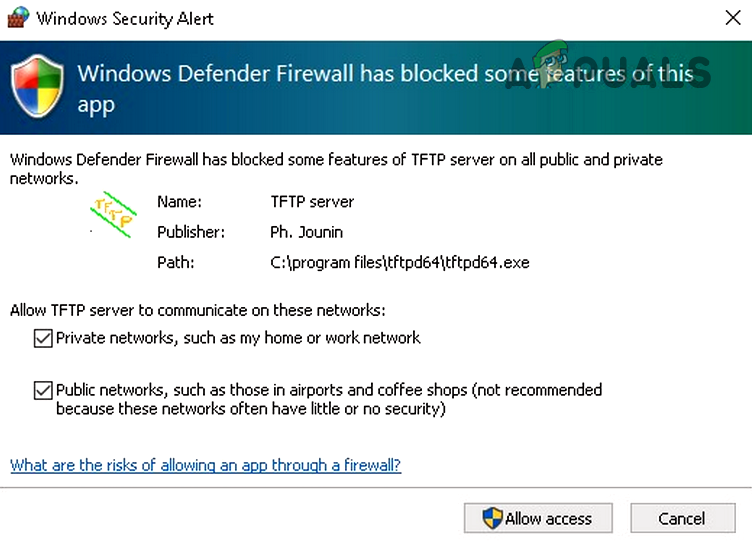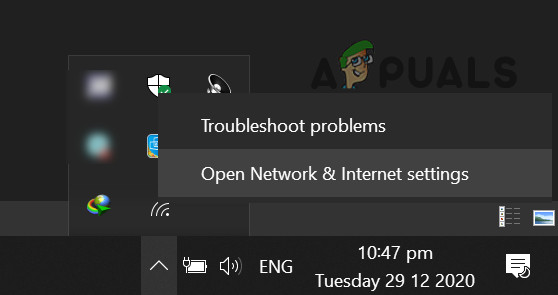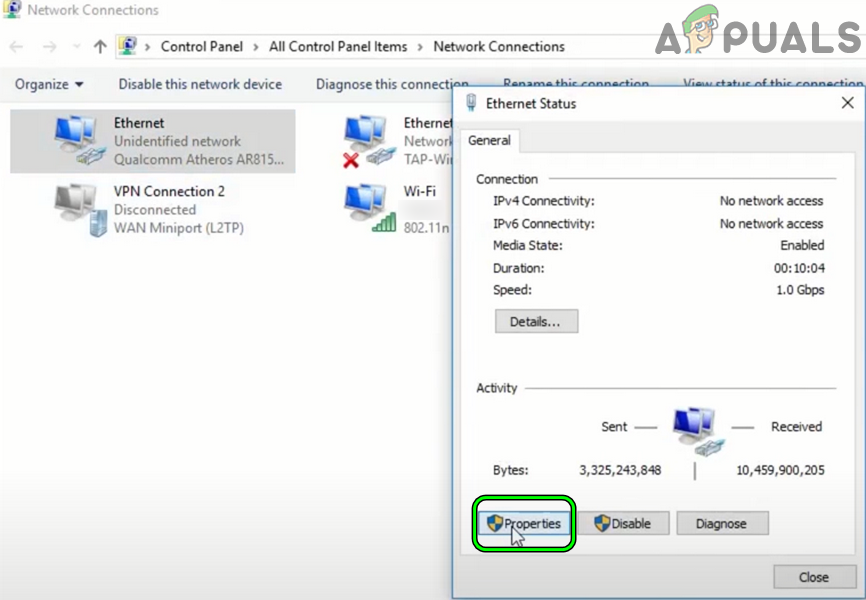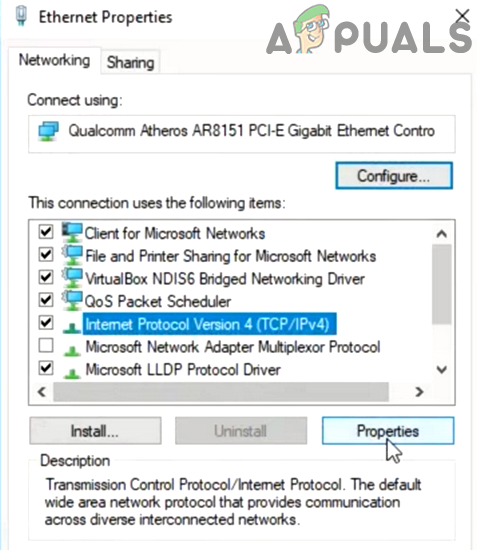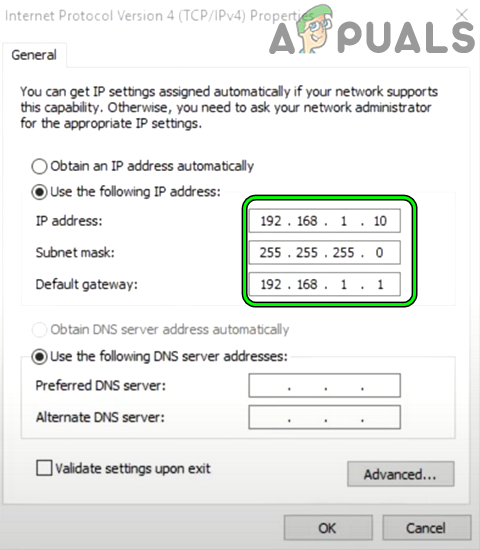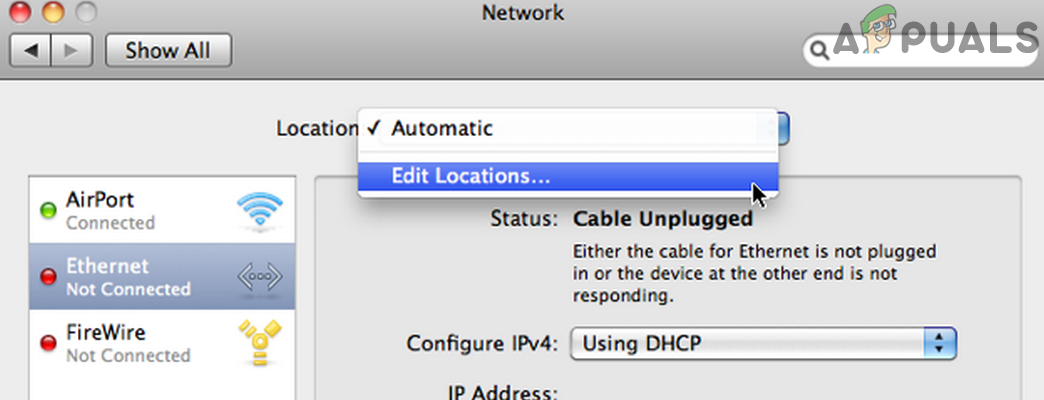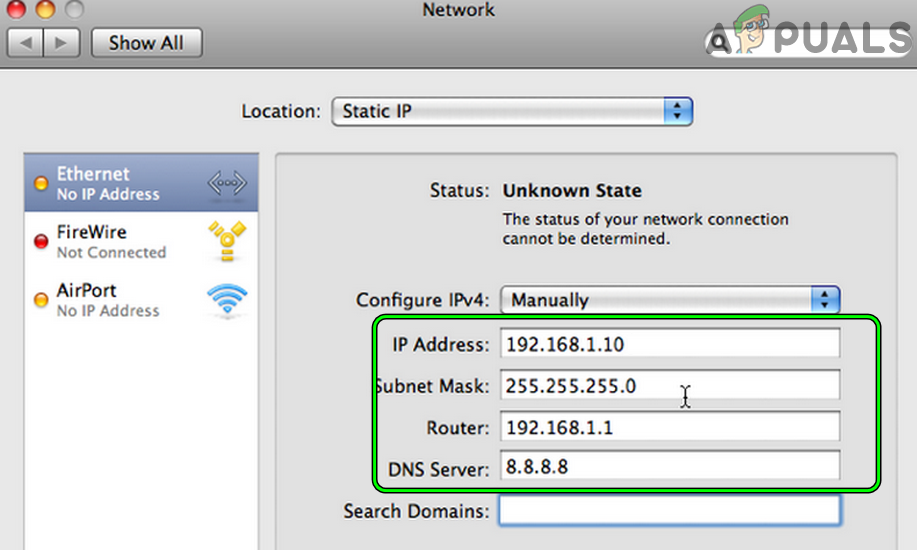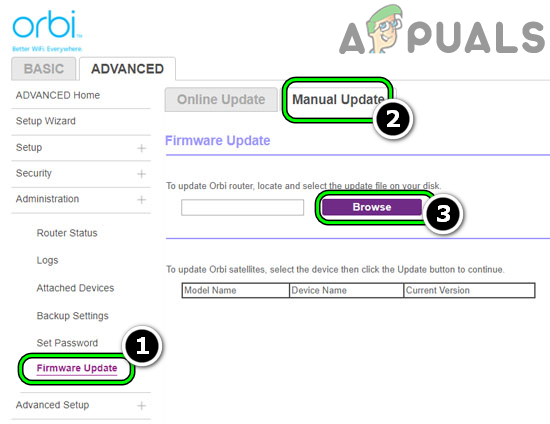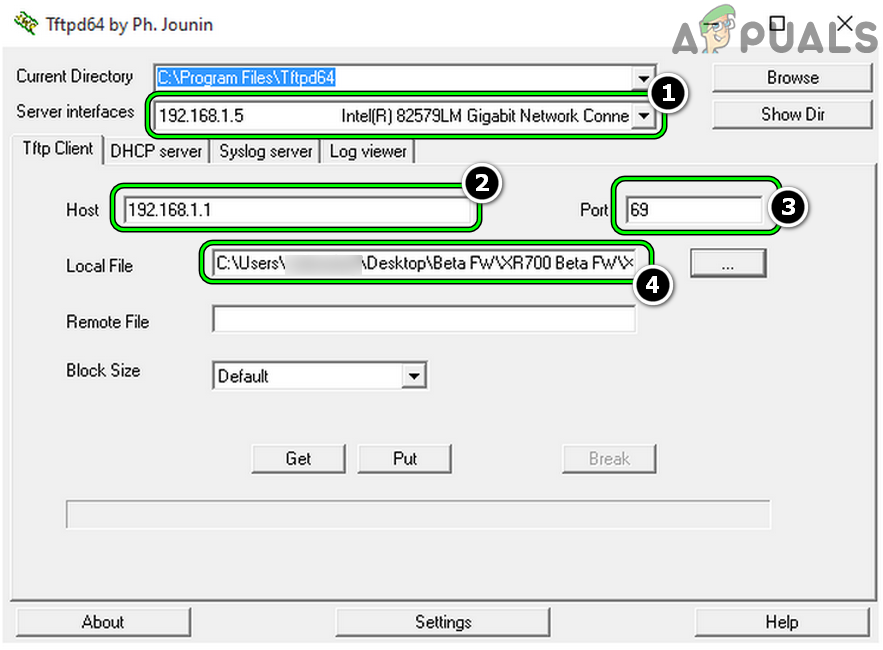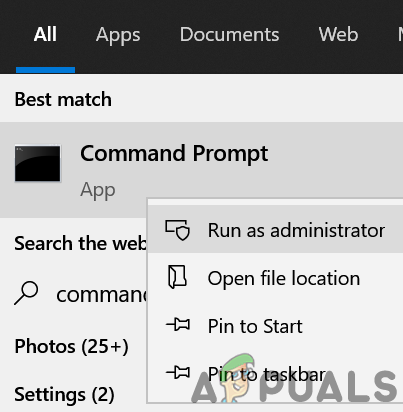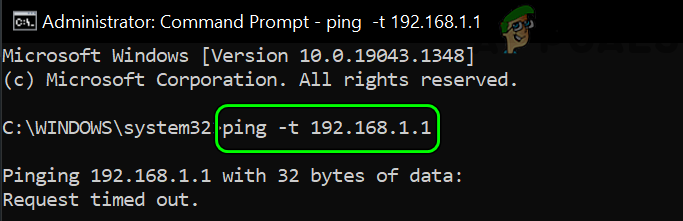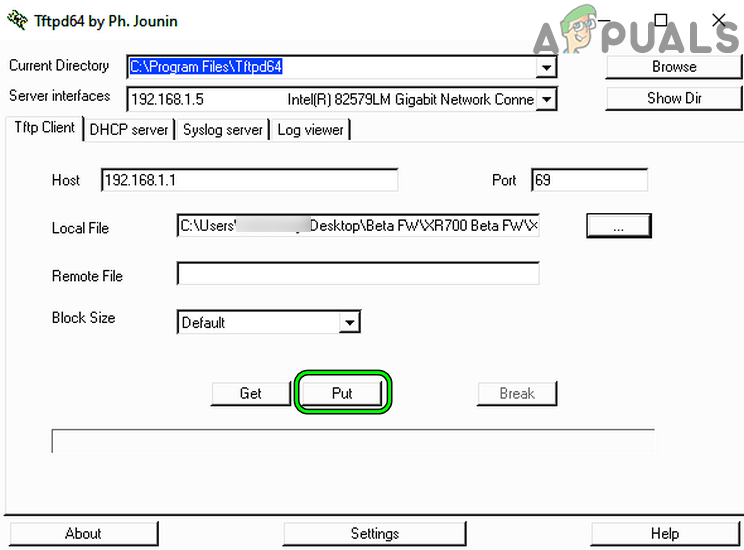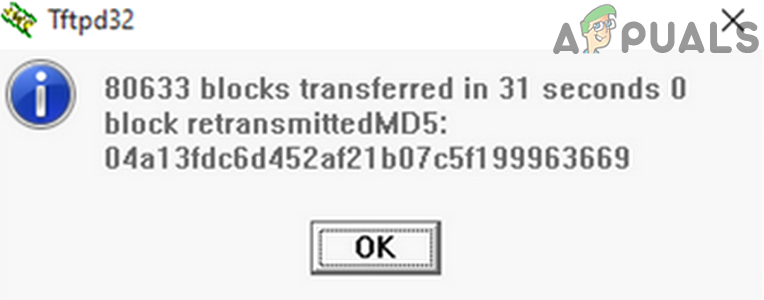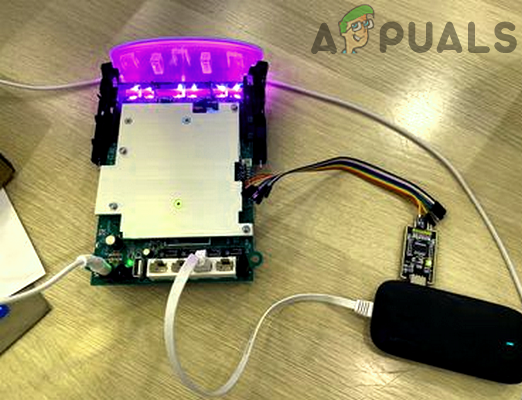In this state, the device loses its networking capabilities and is not usable. The issue is reported on nearly all the models of the Orbi family. Many users reported the issue after an update of the Orbi’s firmware or when factory resetting the device. In some cases, the flashing white light issue started after a sudden power failure of the Orbi device. The Orbi flashing white light issue is either caused by a glitch in the firmware of the Orbi device or if the device’s firmware has become corrupt.
Perform a Cold Restart of the Orbi Router and Satellites
The Orbi device might show the blinking white light due to a temporary glitch of its firmware and performing a cold restart of the Orbi router/satellites may solve the problem. But before proceeding, make sure the proper power supply is plugged into the Orbi device. If the issue is occurring with a single satellite, check if using the power supply of a working satellite solves the problem. If the issue is occurring only with a satellite, check if resyncing the satellite (you may have to try twice or thrice) clears out the problem. If not, check if creating a new password in (Advanced Settings > Wireless Settings > Return Network Password > Generate) solves the problem.
Factory Reset Orbi Devices and Perform Manual Update of Firmware
If the firmware of the Orbi device got corrupted either due to an upgrade or as a result of a previous factory reset attempt, then you may encounter the Orbi flashing white light issue. In such a case, performing the factory reset of the Orbi device may solve the problem. If that did not work and you are using another modem with the Netgear router, then check if giving the Netgear router a static IP in the modem settings and adding that IP in the modem’s DMZ (strictly not recommended) solves the Orbi problem.
Reinstall the Firmware of the Orbi Device
If none of the above did the trick for you, then the flashing white light of the Orbi device could be the result of the corrupt firmware. This corruption might have occurred due to a sudden power failure or partial installation of the latest firmware. In this scenario, reinstalling the firmware of the Orbi device may solve the problem. Warning: Proceed at your own risk as reinstalling firmware may brick your Orbi device or void the warranty. The Orbi’s device firmware reinstallation is a multi-stages process as discussed below:
Download the Latest firmware of the Orbi Device
Download and Install the TFTP Client on the System
If you are easier with a command-line tool, then you may enable the Windows built-in TFTP feature and use the Command Prompt to complete the firmware installation.
Set a Static IP of the PC’s Ethernet Connection
In the case of a Windows PC, follow the undermentioned steps: In the case of a Mac system, follow the steps below:
Use the Satellite’s Web UI to Install the Manual Update of the Firmware
Launch and Configure the TFTPd64 Software
Then move to the next step without clicking on Put (or any other button) in the TFTP client.
Run the Continual Ping Command in the Command Prompt
You may see the destination host unreachable or request timed out but keep an eye on it after the next step.
Prepare the Router for the Firmware Installation
Now the final and the utmost step is to prepare the router/satellite for the firmware installation.
Perform the Firmware Installation
If the satellite fails to allocate an IP to the PC, then use the arp-a command in an elevated Command Prompt to find the IP address the satellite is generating. Afterward, set the system’s static IP address as per that IP and check if you can use that IP to access the Web UI of the satellite (as discussed earlier) or perform the manual installation of the firmware. If none of the above solved the problem, then get the Orbi device checked for a hardware issue, or if under warranty, get it replaced. If that is not an option or you want to try to troubleshoot the “dead” router, then some of the advanced users may use the U Boot to boot the main board of the router (you may need a serial connection) and afterward, flash the firmware (but that method is too technical to be discussed here as it will be different for every model of the Orbi device).
Fix: PS4 Controller Flashing WhiteSamsung TV: Standby Light Flashing Red (Fix)How to Fix IPCONFIG.EXE Flashing and Popping up on StartupHow to Fix Both Lights Flashing Error on Epson L120?