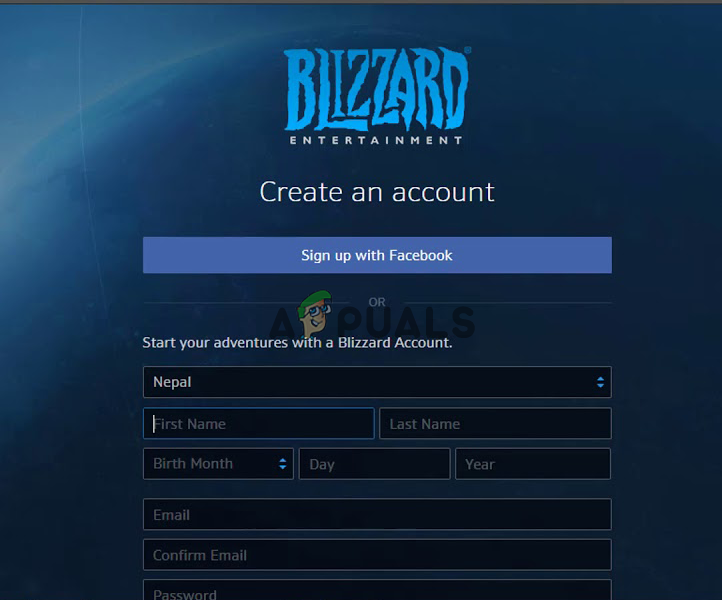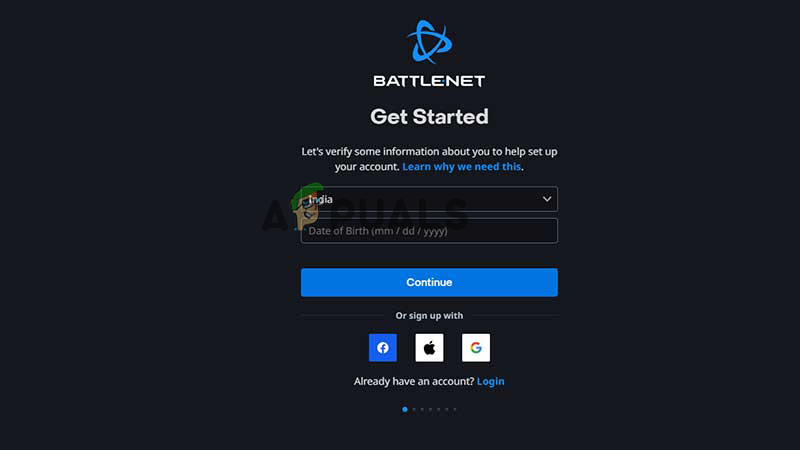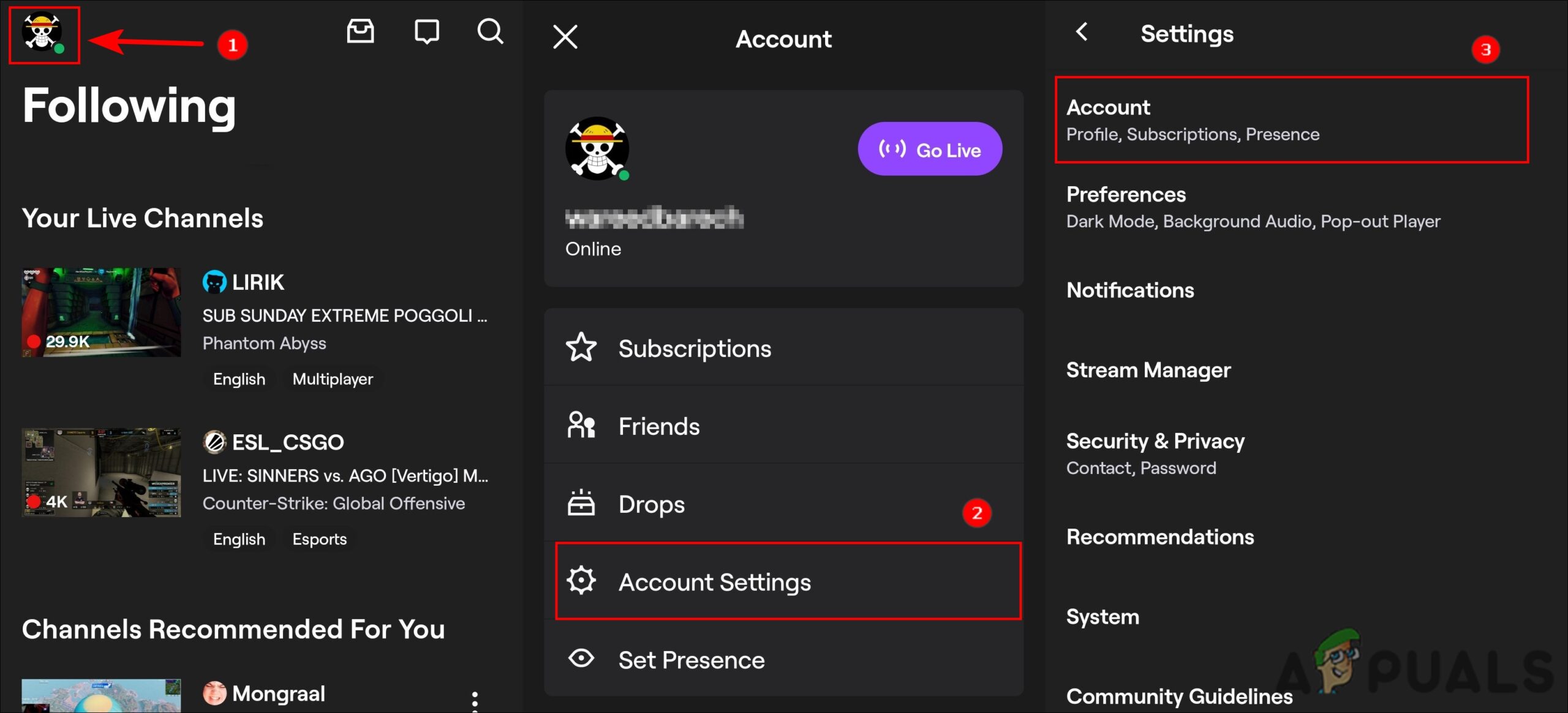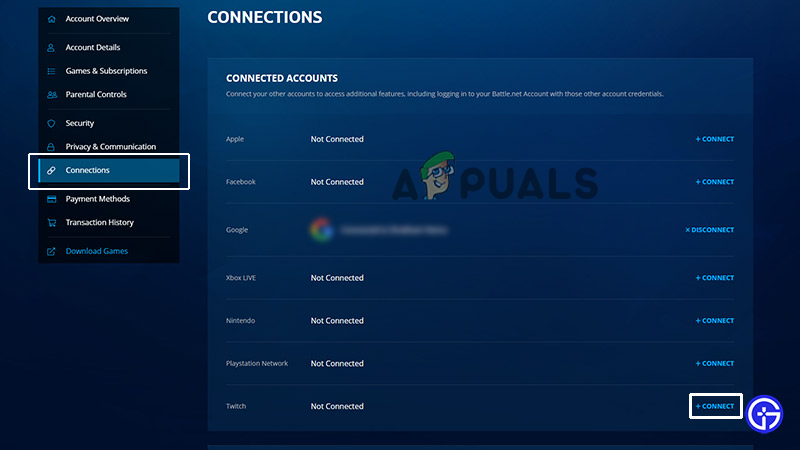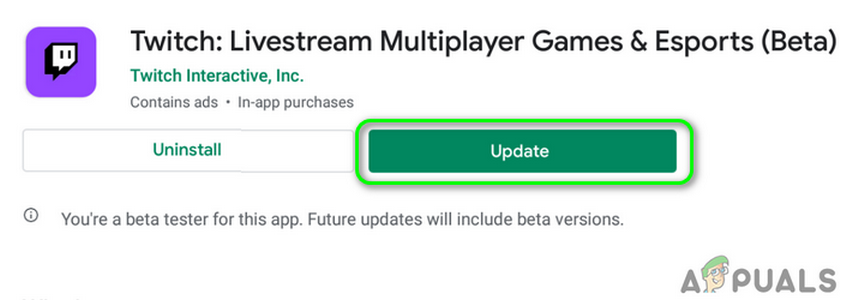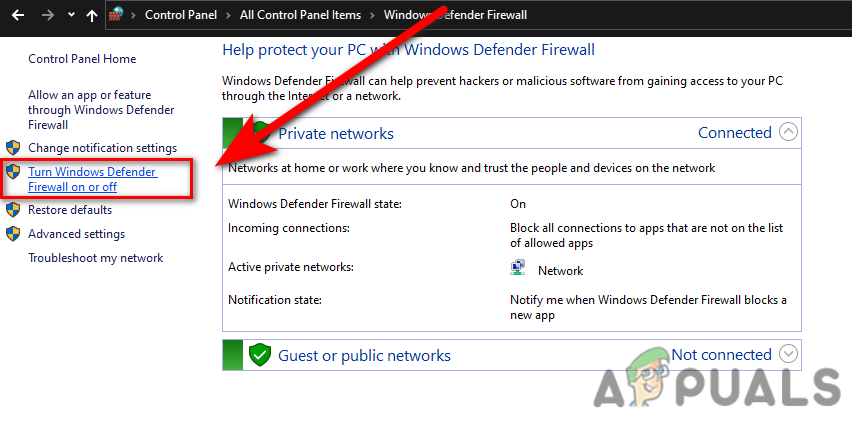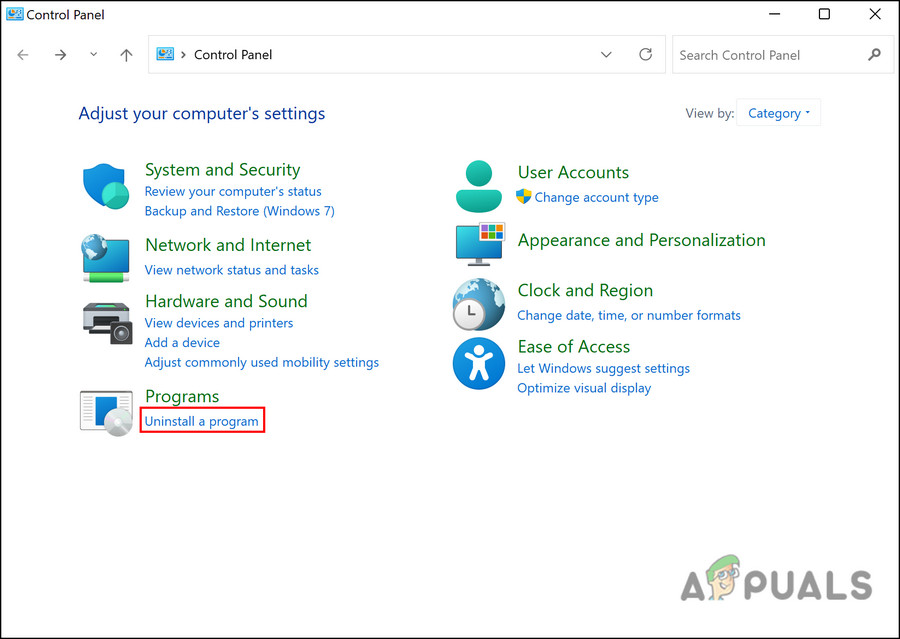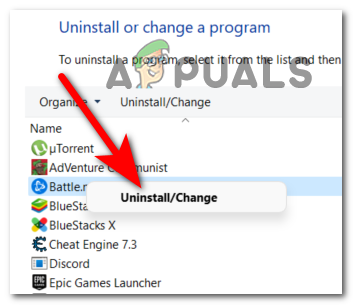As per the reports, the Twitch gamers won’t get access to the beta version, even after completing the necessary time viewing for earning the Overwatch 2 drops. The error has gained popularity rapidly among the majority of users around the world in the past few days. However, it restricts the player from playing the game thereby not letting them access the game. Therefore, we decided to take a deeper look into the problem to find out what is causing the error. So here are we with this article providing you with all the necessary information related to the problem along with their potential solutions.
What Causes Overwatch 2 Twitch Drops Not Working Problem?
Unexpected Server Issue- Most of the issues occurred due to server issues. If the server is going through an outage or under maintenance time, then you must have to wait for the server to get restored again by fixing its issues and getting done with its under maintenance process.Blizzard.net Account not linked with Twitch Account- When the user’s blizzard.net account is not linked with their Twitch account then there are good chances that they might encounter this problem. Or if you have not linked the correct battle.net account to your Twitch account then also you may face such an issue. So, try linking both accounts correctly to fix the problem.Outdated Battle.net app- Using an outdated Battle.net app is also another reason triggering such an issue on Overwatch 2. Therefore it is highly recommended to use the updated version to avoid facing such issues.Outdated Twitch- If you are accessing an outdated twitch application, you may encounter this problem due to incompatibility. So here it is suggested to update the twitch app to avoid getting this problem on Overwatch 2.Conflicting Antivirus Software– It has also been found out in some forums that Security Programs or Firewalls installed on your PC might sometimes occur such issues. As Security Software suspects some app files to be infected thereby creating this issue. Therefore, allowing the application through the Firewall will further help you escape the problem.
Now as you are aware of the potential causes responsible for the twitch drops not working issue on Overwatch 2, you are all set to go for troubleshooting them with the below-verified fixes.
1. Verify the Server
As we have already discussed earlier server downtime considers being the main reason occurring such issues in the game. So hereby it is suggested to check the server first before getting into another solution. If the server is found under maintenance, then the Overwatch 2 failed to connect to the server so, in this situation, the best thing you can do is to wait for it to get fixed or get done with its maintenance process.
2. Create your Blizzard Account
Many users managed to fix the problem by Overwatch 2 Twitch drops not working problem by creating the Blizzard account. So, make sure you are having your battle.net account. If not then create one to fix the problem. Below are the steps to do so: Note: [Provide the Email ID that you have currently access to it] Now you are successfully registered. But it takes 1 hour duration time to verify the complete process so you can access it after 1 hour. And check if the problem is resolved.
3. Linked your Battle.net account with your Twitch account
Another possible reason triggering such an issue is not having your battle.net account linked with your twitch account. Therefore, it is highly suggested to link your both accounts correctly to fix such a problem. Below are the steps to link both accounts:
4. Update Twitch
Running the outdated Twitch version is most likely to cause various issues as it causes incompatibility issues and stops the app from establishing the connection. So, it is always suggested to work on the latest version to keep pace with the technological advancement or moreover to skip such game issues. In this situation that demands an update. Thereby below are the simple steps to do so:
5. Turning off Antivirus Programs
Sometimes Antivirus programs installed on your system may become a hurdle thereby restricting the game from launching. The antivirus program on your system may sometimes conflict with the application thereby triggering such issues on Overwatch 2. Therefore, try disabling the Security software to fix the issue. Follow the simple below steps:
6. Reinstall the Battle.net
It might be a possibility that the battle.net is encountering some sort of issues or might get corrupted while installing and therefore causing problems when running the application so, in this case, if none of the above fixes works for you, try reinstalling the Battle.net to get out of the problem. For this you have to follow the steps below: Well dealing with game errors is quite annoying as they hinder the players from getting their hands on the game. However, the effective methods mentioned in this article will help you to fix the Overwatch 2 Twitch drops not working problem easily in no time.
Fix: Skype Problem with Playback Device on Windows 10Fix: Nexus Mod Manager “A problem occurred during install”Fix: Whoops! There was a problem previewing this documentFix: Windows Encountered a Problem Installing the Driver Software for your…