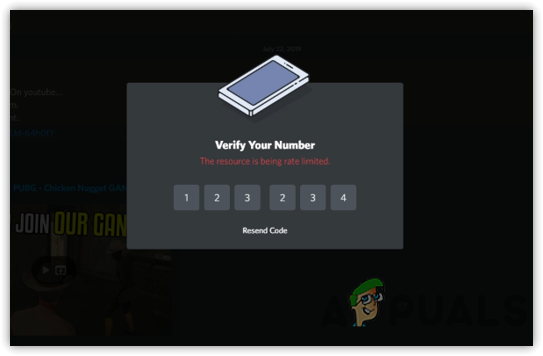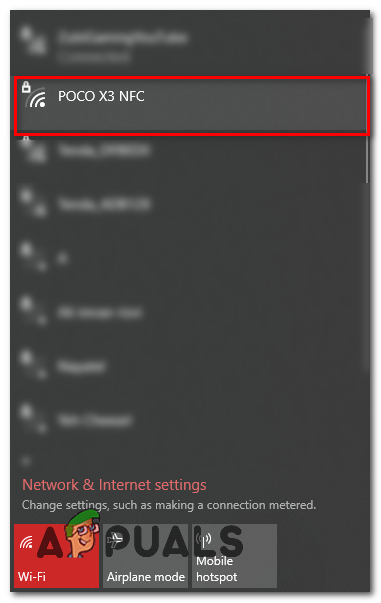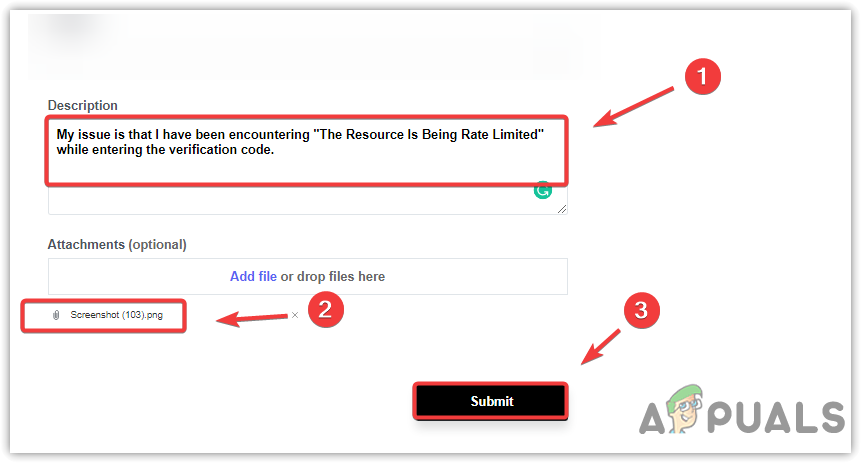This security measure prevents users from “guessing” the verification code. There are many “hacking” software that implements different combinations of code in an attempt to bypass security barriers. When you enter the wrong code multiple times, the discord application prevents you from entering it again by blocking access.
1. Double-check The Code
Discord can also gives you a soft ban when a user frequently inputs an incorrect verification code. Therefore, double-check the code sent to your phone to ensure you are not typing the incorrect verification code.
2. Wait For At Least 10 minutes
Usually, a soft ban can take up to 10 minutes to unban the account for safety. It can take more than 10 minutes if the user or hacker frequently types incorrect code in the input box. Therefore, sit tight and don’t do anything, as it can lead you to wait for more.
3. Using Mobile Hotspot
Try using a mobile hotspot connection, as it doesn’t have any link with your ISP provider. It changes your IP address; it is necessary to get your IP address changed because this issue is caused by a soft IP ban that prevents users from entering the code again. Therefore, try using the mobile hotspot to change your IP address. Follow these steps:
4. Use A VPN
Another option to avoid this error message is a VPN, a virtual private network service that allows the users to hide their information, including their IP Address. Therefore, it is recommended to try a VPN, as discord gave you a soft IP ban through IP address, which you can avoid by using VPN. You can refer to this article on The Best VPN For Streaming and Gaming in 2022 to download and install the best VPN for yourselves.
5. Wait 6 Hours, Then Contact Support
If nothing works, then it is possible that you are banned for a long time. You can wait 6 hours to resolve this issue because soft bans can take 10 minutes to 6 hours. However, if this does not work, the last option you can try is to contact Discord Support. We have given the instructions below to contact discord support.
How to fix 3000 Media resource decoding errorFix: “The group or resource is not in the correct state” Error on Windows?Fix: “The Remote Device or Resource won’t Accept the Connection” Error in…How to Fix ‘Sample Rate for Your Microphone isn’t Supported’ Error?