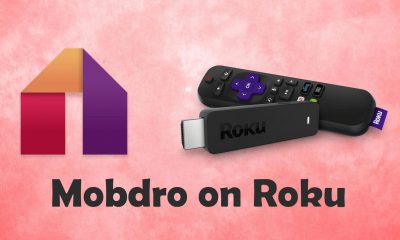How to Get BBC iPlayer on Apple TV
#1. Turn On your Apple TV and connect the Apple TV to a strong internet connection. #2. Open App Store on your Apple TV and tap the Search icon at the top. #3. Use the virtual keyboard to type BBC iPlayer on the search box. #4. Select the BBC iPlayer app from the search results. #5. Hit the Get button to install the app on Apple TV.
How to Activate BBC iPlayer on Apple TV
#1. Launch the BBC iPlayer on your tvOS. #2. Select the Sign-in button and note down the activation code. #3. Go to the website https://account.bbc.com/account/tv from a browser on your PC. #4. Hit the Sign in button again and log in to your BBC account using the necessary login details. #5. Type the activation code on the box and tap Sign in on your TV. #6. Now, close the BBC iPlayer app and relaunch the app. #7. Play any sports content on the BBC iPlayer and stream it on your tvOS.
How to AirPlay BBC iPlayer on Apple TV
Since the earlier generations of tvOS don’t have App Store support, you can’t access BBC iPlayer on those models. To stream BBC iPlayer videos on older AppleTV models, you need to cast the BBC iPlayer videos from your iPhone or iPad. #1. Connect the Apple TV and the casting device (iPhone/iPad) to the same WiFi. #2. Launch the BBC iPlayer on your iPhone/iPad. You can install the app from the App Store. #3. Play any video or FIFA match on the BBC iPlayer app. #4. Hit the AirPlay icon exhibited at the top. #5. Choose your Apple TV from the pop-up menu. #6. Now, enjoy watching the FIFA World Cup 2022 on Apple TV in high quality.
Why Do You Need to Use a VPN?
BBC iPlayer is accessible only in the UK. Users outside the UK must install a VPN on Apple TV to access the videos of BBC iPlayer. VPN encrypts your online identity and prevents others from tracking or monitoring your data. Also, it helps you to unblock the geo-restrictions. There are plenty of VPNs available for BBC iPlayer. NordVPN is the best premium VPN service available online. With this VPN, you can easily bypass the geo-restrictions. After installing the VPN, connect it to the UK server and access BBC iPlayer with ease.