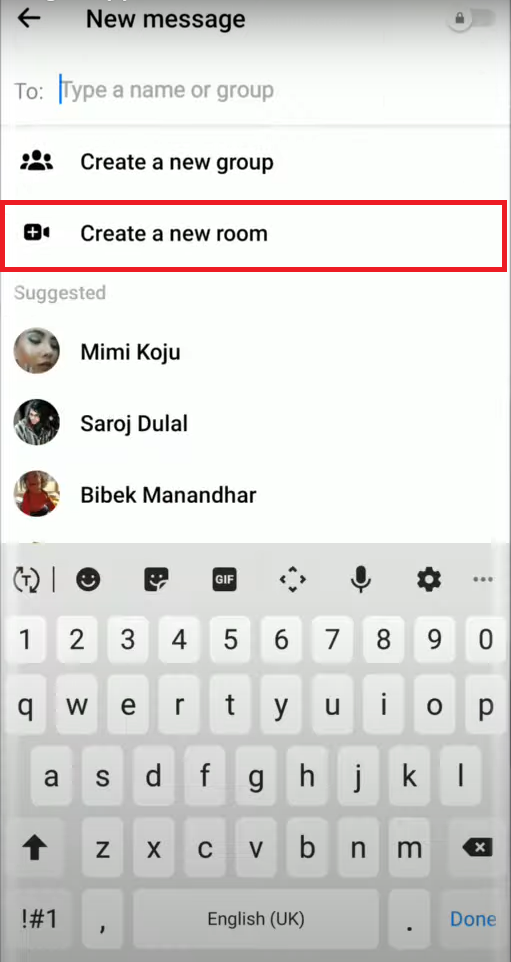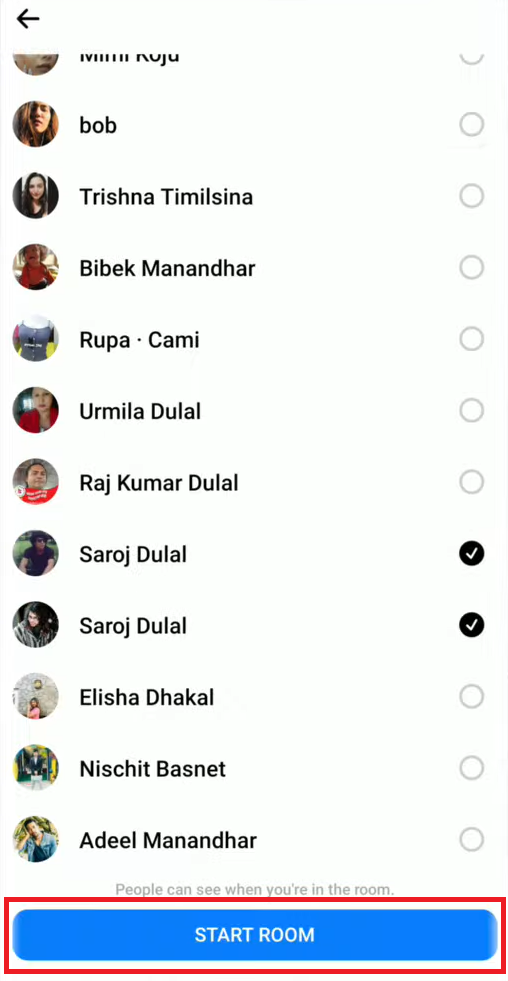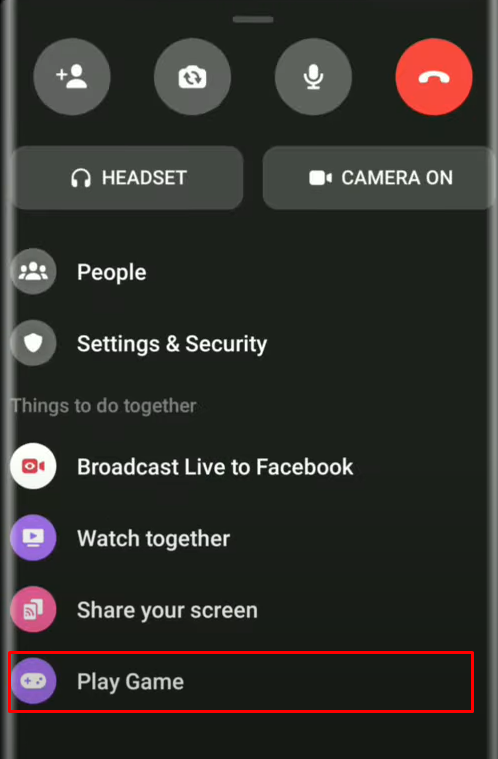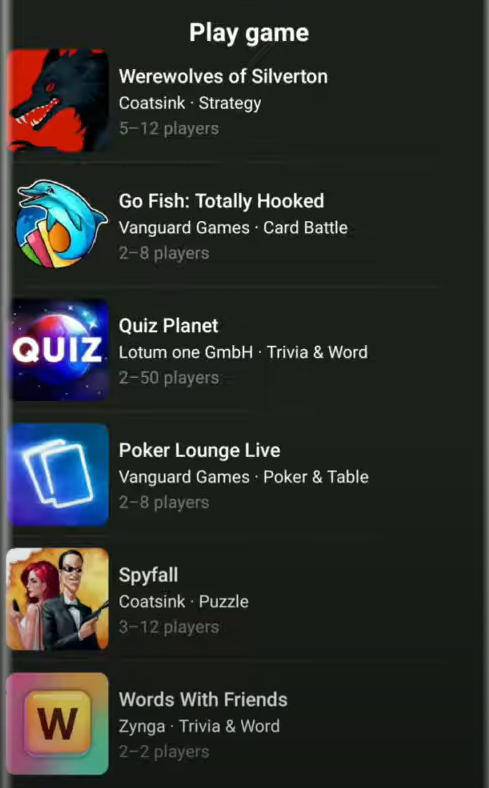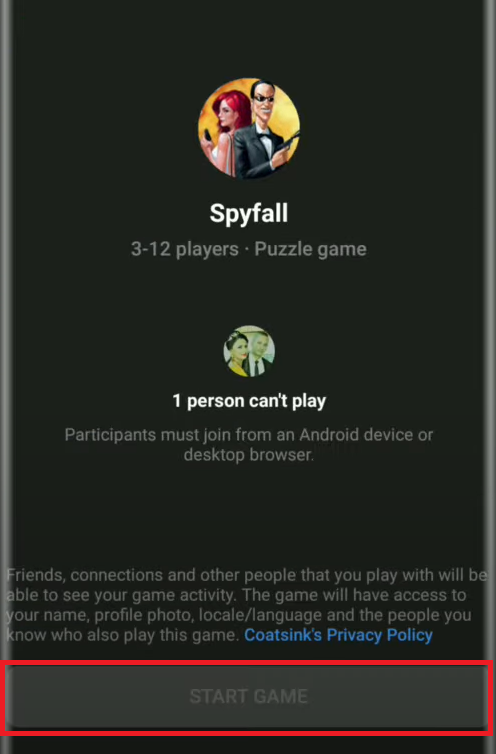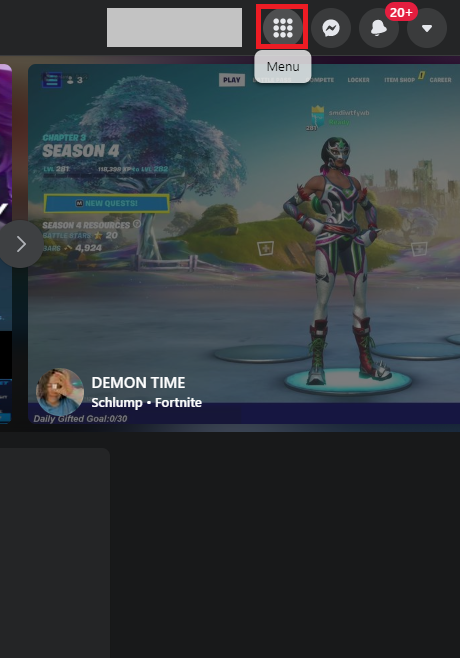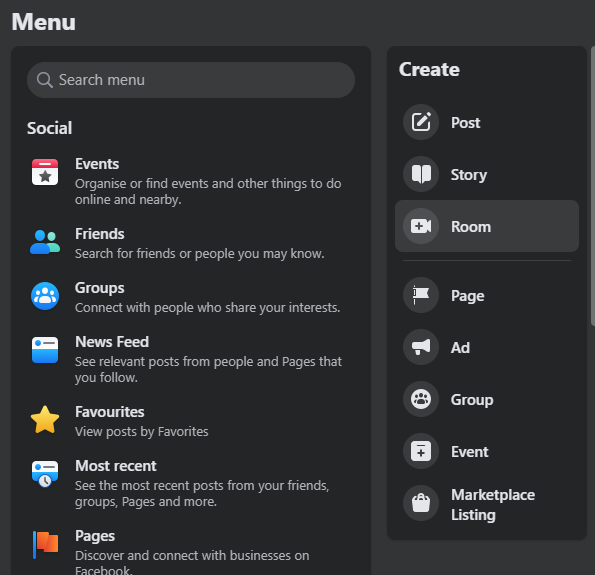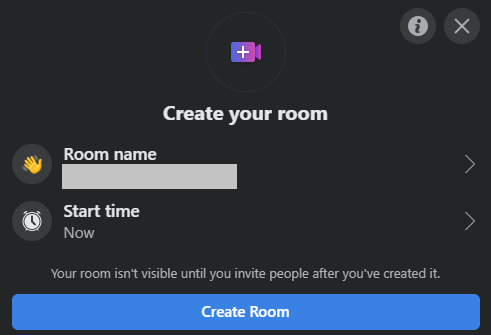How to Play Games on Messenger App
#1. Install the Facebook Messenger app from the Play Store or App Store on your smartphone. #2. Launch the Messenger app and sign in to your account. #3. Navigate to the Chats tab on the home screen. #4. Hit the Pencil icon displayed at the top. #5. Select the option Create a new room. #6. Tap the Contacts you wish to add to the Messenger room. #7. After selecting the contacts, hit the Start Room button. #8. Wait for all the contacts to join in the Messenger room. #9. Once joined, swipe up from the bottom and tap Play Game. #10. Select a game from the list. #11. Finally, tap the Start Game button to play games.
How to Play Games on Messenger Website
#1. Open a browser on your Windows or Mac. #2. Visit the official Messenger website. #3. Log in to your account using the required details. #4. On the home page, hit the Menu icon displayed at the top-right. #5. Tap the option Room from the drop-down menu. #6. Tap the Create Room button to create a Messenger room. #7. Click the name of the contacts you intend to add. #8. Select Start Room after adding the contacts. #9. On the Room screen, look for the option Play Game and click it. #10. Select a game you wish to play. #11. Hit the option Start Game and enjoy playing the game with your friends.
8 Best Games to Play on Messenger
Below given are the most popular Facebook Messenger games.
Words With Friends Pac man Endless lakes Arkanoid Space invaders Brick pop Zookeeper Puzzle bobble
Other Messenger Guides:
How to Delete Messages on Facebook Messenger How to enable Facebook Messenger Dark Mode How to Change Password on Facebook Messenger How to Change Language in Facebook Messenger