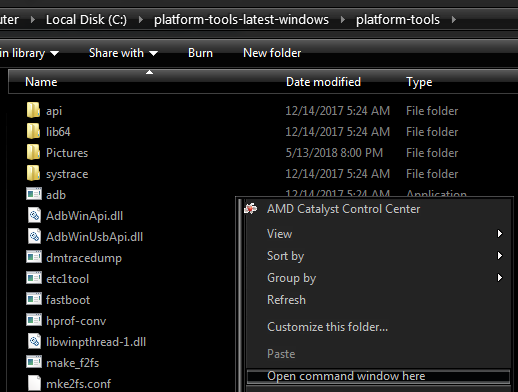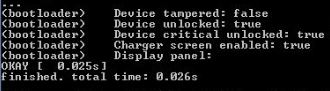In this guide we are going to unlock and root the Xiaomi Redmi Note 7 using TWRP and Magisk. Be warned that unlocking the bootloader will perform a factory reset on your phone, so back up all important data before proceeding.
Requirements
ADB & Fastboot drivers installed on your PC (see Appuals guide “How to Install ADB on Windows”)Xiaomi USB driversA Mi accountOfficial Mi Unlock ToolRedmi Note 7 TWRP (Official TWRP for Note 7 Pro | Unofficial TWRP for Note 7)Latest Magisk
So before we start, some people have trouble getting their PC to recognize their Xiaomi device over ADB, even with the Xiaomi drivers installed. If this happens to you, disable driver signature enforcement in Windows, and reinstall the Xiaomi drivers. Then try to change from “USB Charging| mode to “File Transfer (MTP)”, and it should install some additional drivers automatically.
Unlocking the Xiaomi Redmi Note 7 Bootloader
Installing TWRP for the Redmi Note 7
Rooting the Xiaomi Redmi Note 7 with Magisk