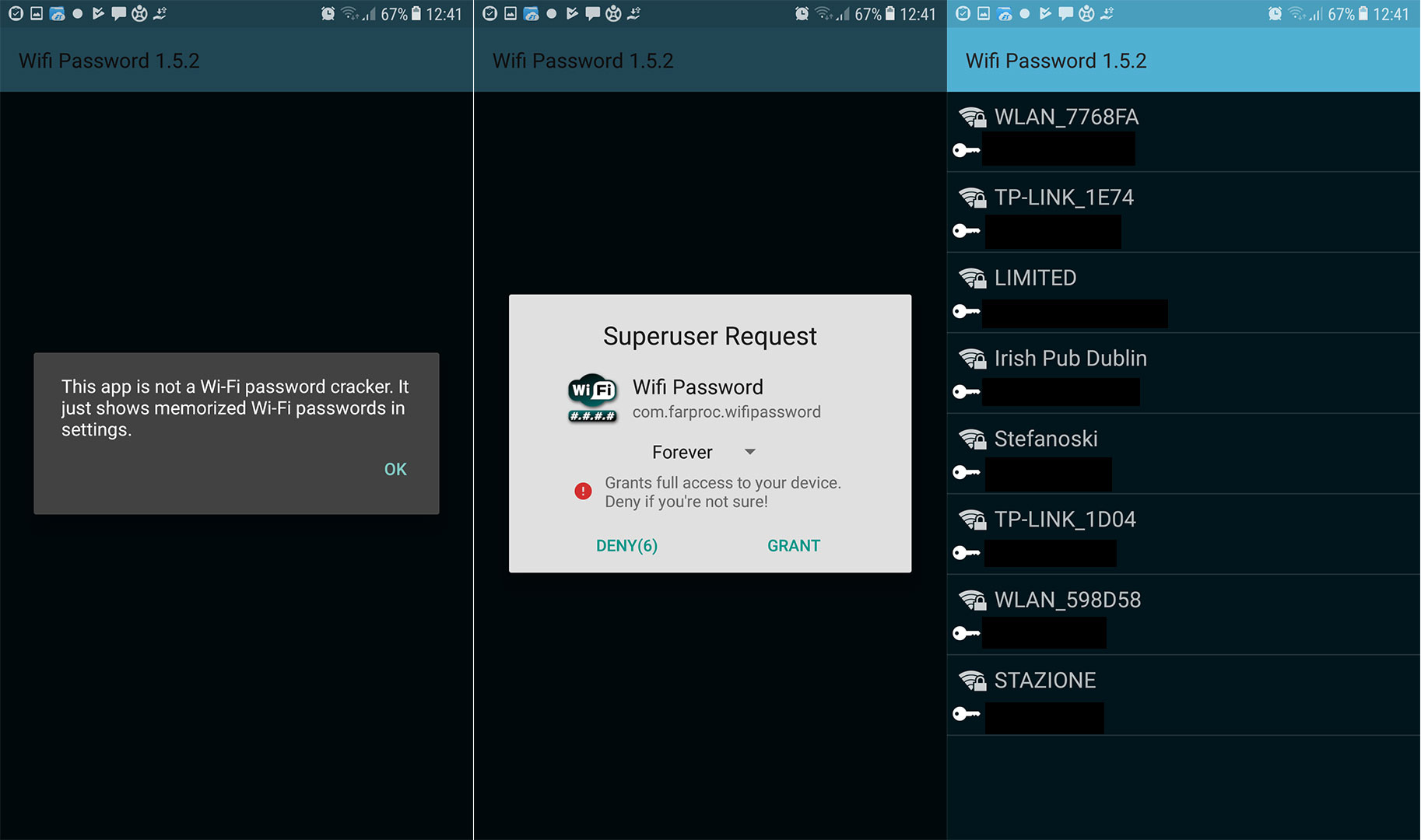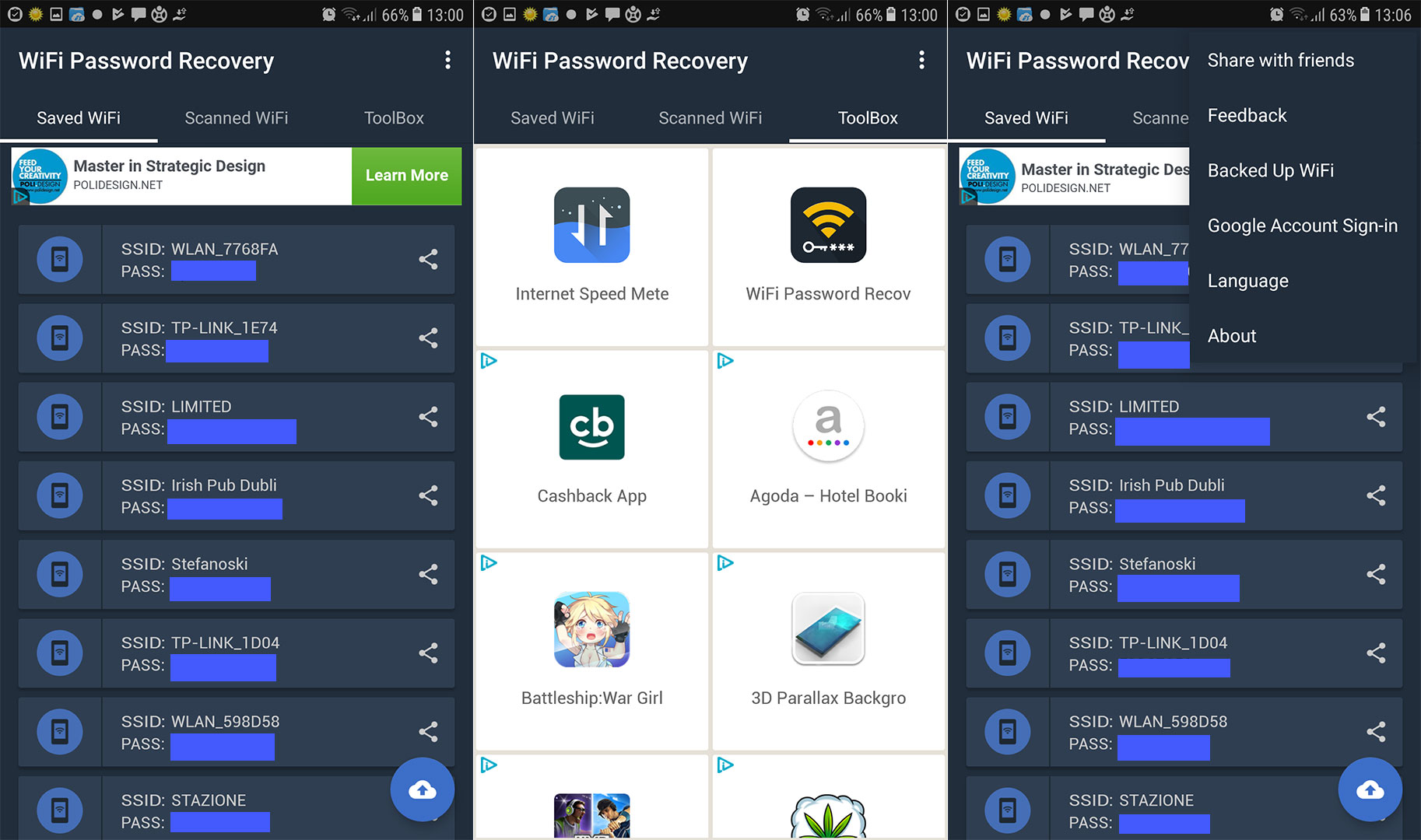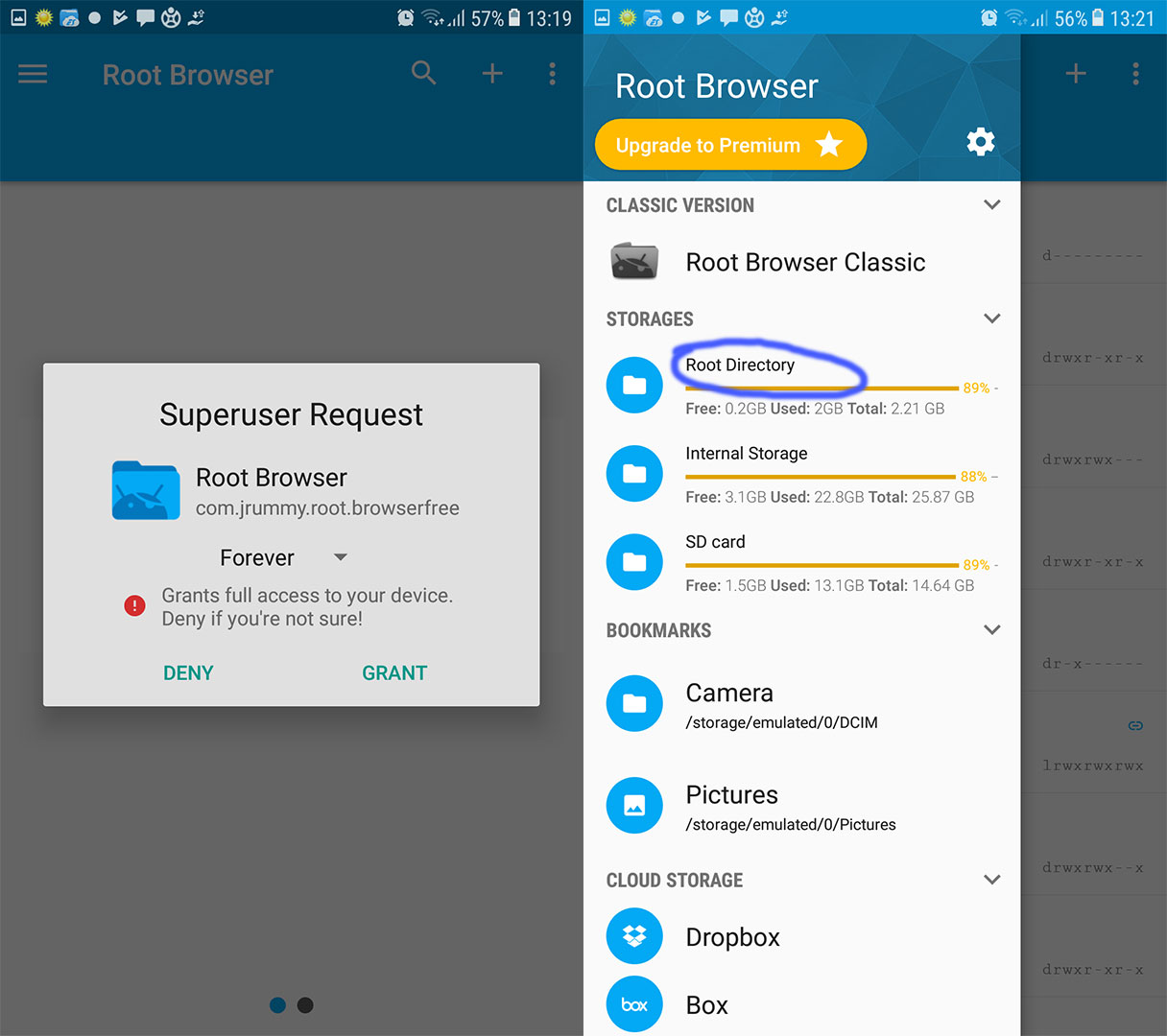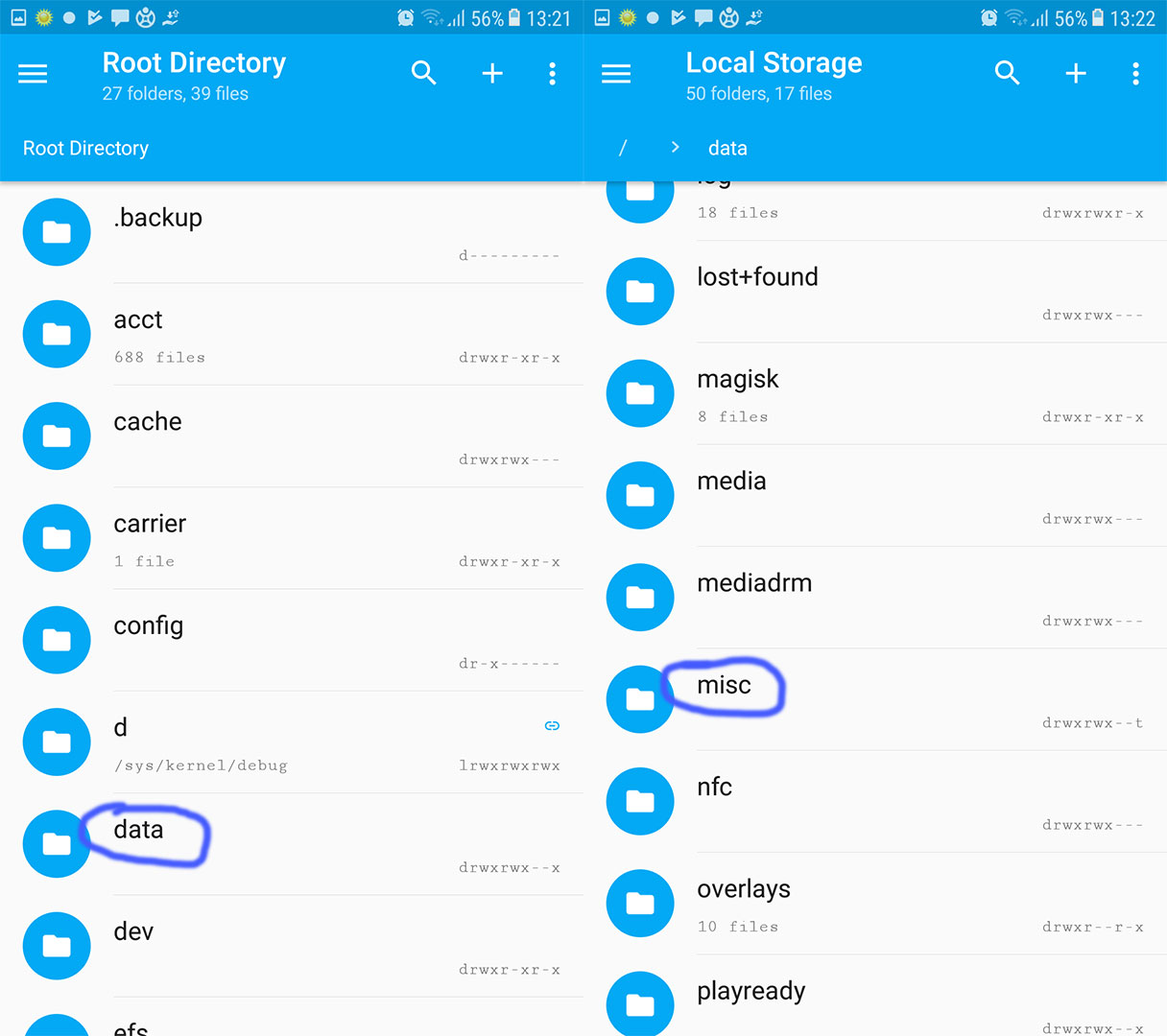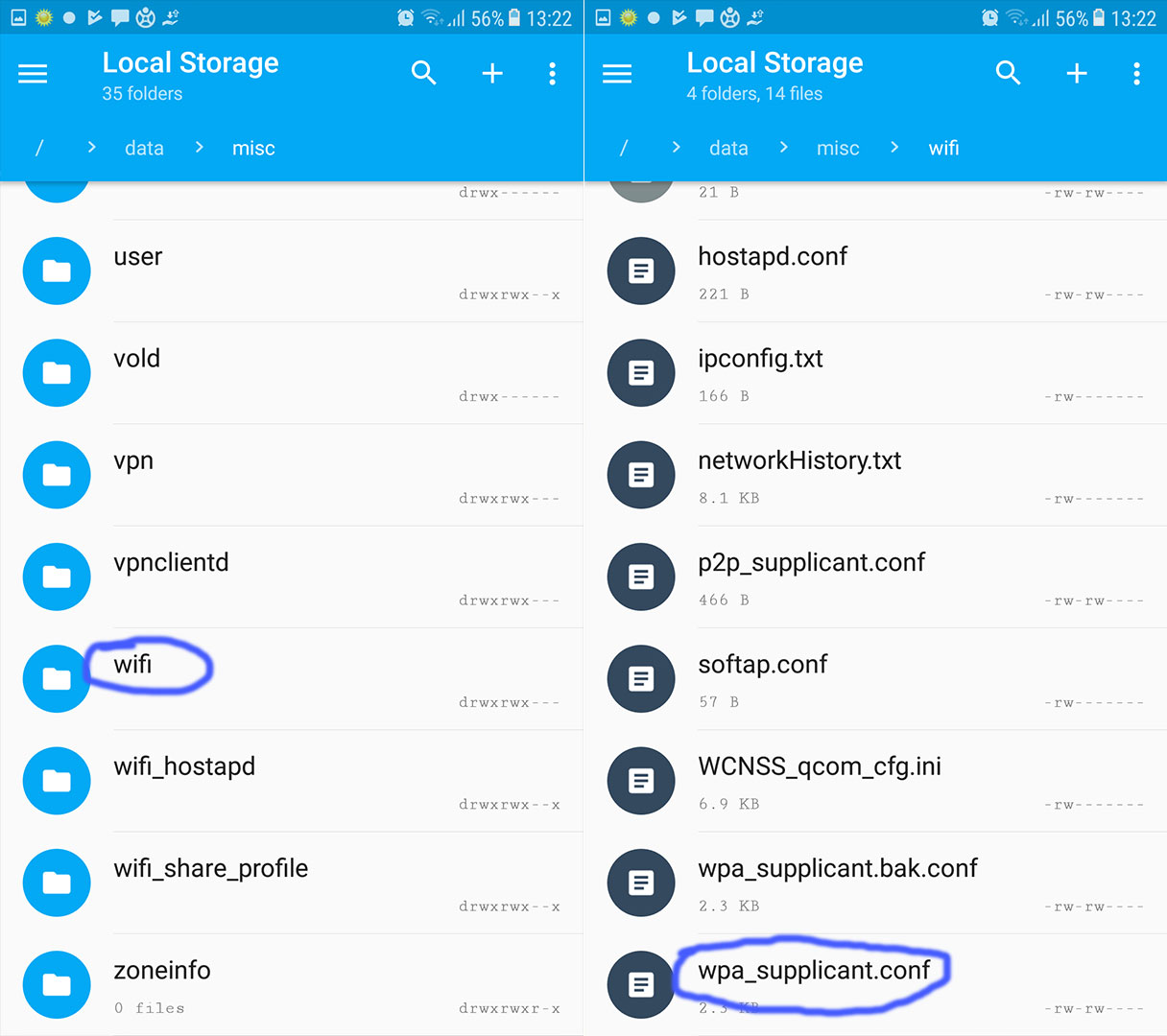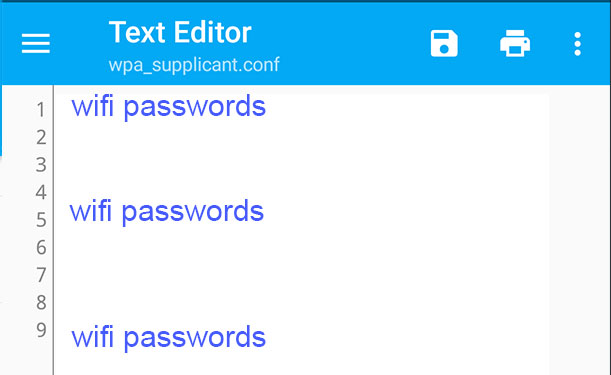Unlike Windows for desktops, Android does not offer an option to show you saved WiFi passwords on your device. So, before you determine that there is no way to see stored WiFi passwords on your smartphone and give up, let me tell you that there is an easy way of achieving that. Actually, there are various ways how to view any WiFi password stored on your Android. As you may already guess, in this article I will show you the simplest ones. First, let me tell you that for any of these methods to work, you must use a rooted Android device. Now, let’s begin.
Wifi Password(ROOT)
Wifi Password(ROOT) is an Android app that will allow you to view any WiFi password stored on your Android. Keep in mind that none of the mentioned apps in this post isn’t a Wi-Fi password cracker, including this one. This app works on pretty straightforward approach. It accesses the file in your phone memory where the Android system stores all the WiFi networks that you’ve ever used. Then, it reads the passwords and shows them to you in a sorted form. When you see the list of the WiFi networks and passwords, you can just click on any of the results, and the password will automatically copy to the clipboard. Don’t forget that if you want this procedure to be successful, you need to use a rooted device. If you are interested here is the link to the Google Play Store, take a look Wifi Password(ROOT).
WiFi Password Recovery
If for any reason the previous app didn’t show your stored WiFi passwords, you should definitely check WiFi Password Recovery. The approach for getting the WiFi credentials is the same. WiFi Password Recovery requires root access to read the stored passwords on your Android. After you allow the access, the app will show you the information about saved WiFi networks. The difference from the previous app is that WiFi Password Recovery has an option to backup your WiFi passwords to your Google account, and restore them later from any other Android device. I recommend this app for users that have multiple Android devices. Here is the download link in the Google Play Store, check it out WiFi Password Recovery.
Root Browser File Manager
Root Browser File Manager as the name suggests is a file explorer app for Android. However, because it can access the root folder of your Android, you can use it to see any WiFi password stored on your device. If any of the previous apps wasn’t helpful for you, this app should get the job done. Here is the download link in the Google Play Store Root Browser File Manager. Before you start, make sure that you are using a rooted Android device.
Wrap Up
Viewing any WiFi password stored on your Android can be very relieving in some situations. For example, when your friend asks you for your home WiFi password, and you don’t remember it. Feel free to try these methods and use them conscientiously. Also, feel free to share your thoughts with us and suggest if you have an idea for similar apps.
BEST GUIDE: How to Recover or View WiFi Password on a MacMicrosoft Teams Users: 3×3 Grid View Is Nice, But A 5×5 View Is What We Need For…How to Retreive or View HomeGroup Password in Windows 10How to View Your Wireless Network Security Key or Password on Windows 10