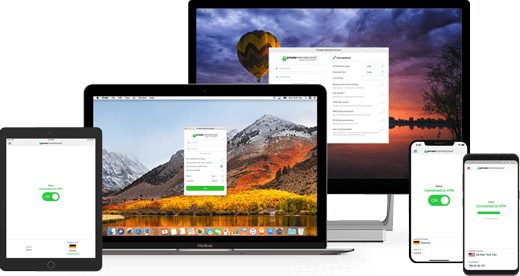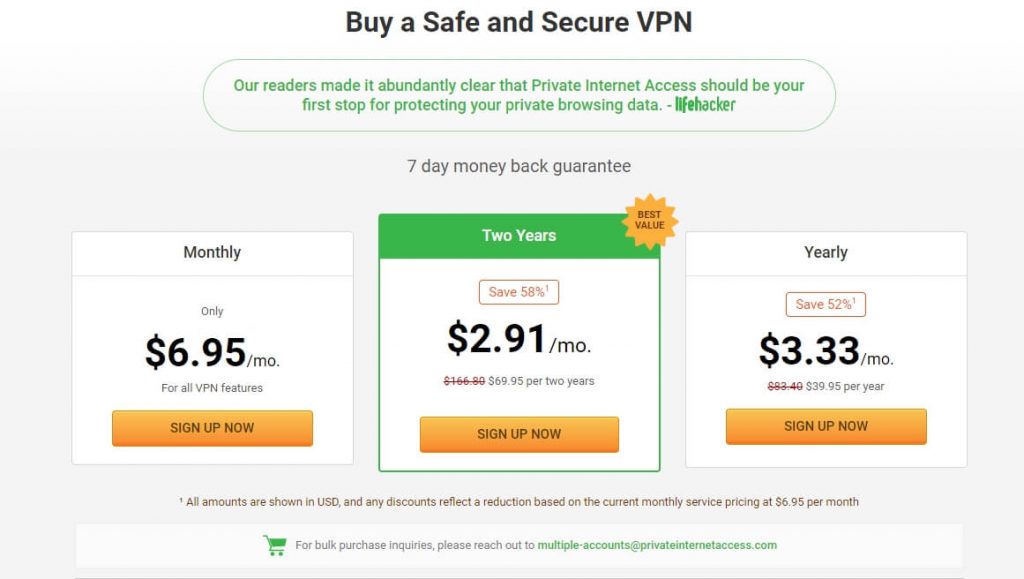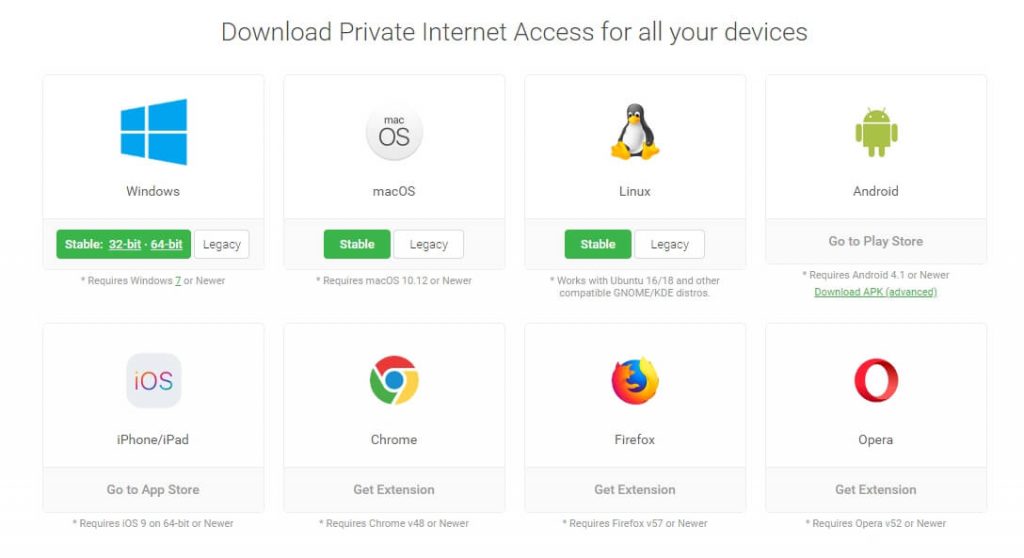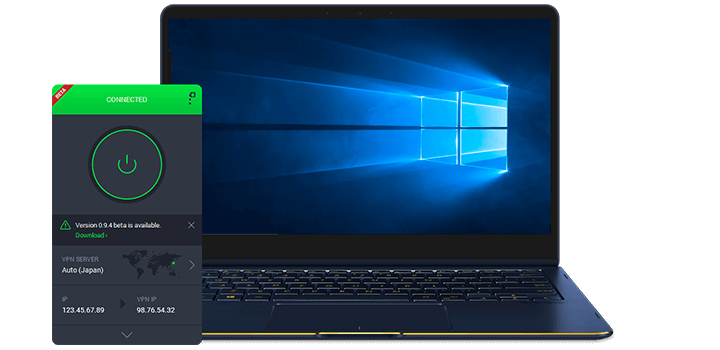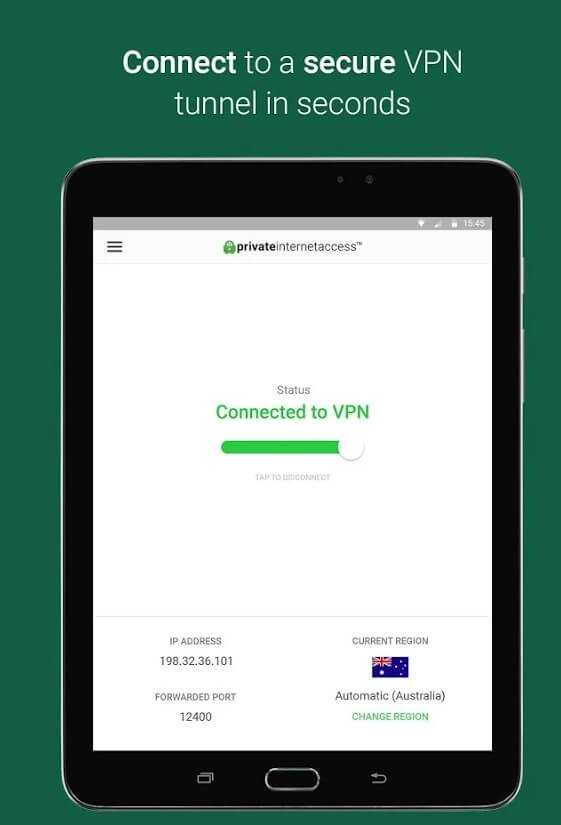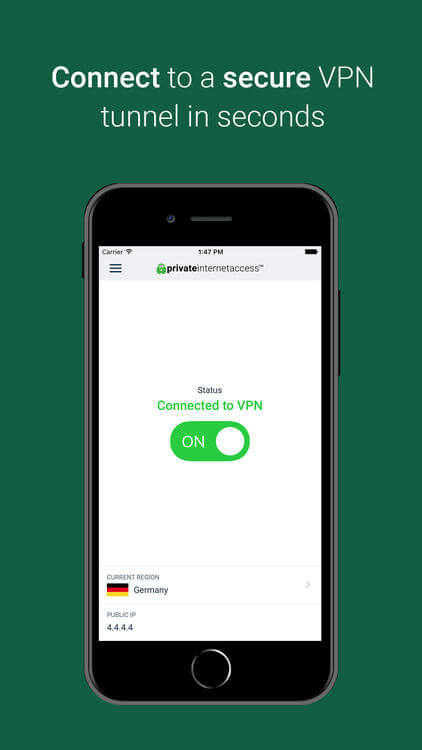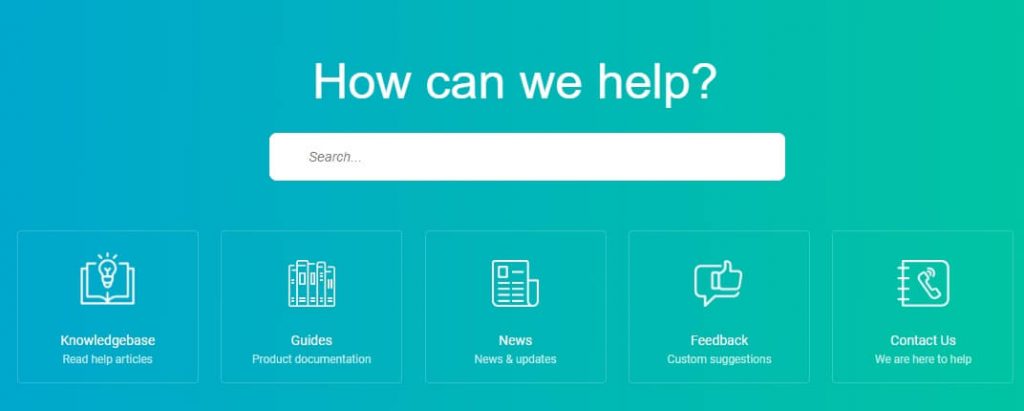Table of Contents:
Private Internet Access PricePrivate Internet Access Supported DevicesPrivate Internet Access Server LocationsPrivate Internet Access Privacy & LoggingPrivate Internet Access Speed & ReliabilityPrivate Internet Access Streaming & TorrentingPrivate Internet Access Client SetupPrivate Internet Access for WindowsPrivate Internet Access for AndroidPrivate Internet Access for iOSPrivate Internet Access Browser ExtensionsPrivate Internet Access Customer SupportPrivate Internet Access Advantages & DisadvantagesPrivate Internet Access AlternativesPrivate Internet Access VPN Review and Final Thoughts
Private Internet Access Price
PIA VPN comes with three pricing plans of $6.95 per month, $39.95 per year and $69.95 per 2 years. All the plans come with a seven-day money-back guarantee policy. By requesting the refund through the email or online form, your amount will be returned within seven working days. When it comes to payment methods, it offers various options like Credit/debit cards, Bitcoin and Paypal.
Private Internet Access Supported Devices
Apps: Windows, Mac, iOS, Android, Linux, Router Browser Extensions: Google Chrome, Mozilla Firefox, Opera Mini
Private Internet Access Server Locations
PIA VPN offers 3140 server locations across 52 cities in 33 countries. Around the globe, it offers city-level options in smaller countries. While comparing with the top-tier providers, the number of server locations may seem very smaller. But it offers good speed across global networks, you can use internet speed check to test that. The company offers server locations across 12 different cities in the US, which is pleasant to see in mid-range VPN providers. If you want more server locations, we recommend you to use NordVPN.
Private Internet Access Privacy & Logging
When it comes to privacy, PIA VPN is one of the best VPN providers which operates strict zero log policy. It means your details are well secured. By default, the clients use DNS and IPv6 leak protection to secure your internet activities and kill switch will disable your internet connection if the VPN connection dropped out. Unlike other VPN providers, it doesn’t records or monitors your original IP address, server IP address, duration of your connection and more.
Private Internet Access Speed & Reliability
In our performance tests, PIA VPN has produced some of the impressive results that we haven’t seen before. While connecting to the global server, the downloading speed reached up to 85Mbps, which is the highest we have seen from any provider. On local connections, the VPN offers faster upload and download speeds for HD streaming across the multiple devices. If you want a VPN with faster upload and download speed, then Private Internet Access VPN is the best VPN.
Private Internet Access Streaming & Torrenting
With PIA VPN, users can unblock or access the Netflix on all US servers. Bypassing the BBC iPlayer protection seems difficult with the Private Internet Access VPN. Due to the latest crackdowns of VPN traffic made by BBC, many VPN providers find difficult to provide consistent access to the service. When it comes to torrenting, the faster upload and download speed makes it perfect for the torrent users and Kodi users. P2P is permitted on all servers without any bandwidth limit, which reduces the risk of slow speed or congestion on the peek time.
Private Internet Access Client Setup
The downloading link for the client setup can be found easily on the PIA website and the company streamlines the setup procedure while signing up for the VPN service. The website also hosts a step-by-step procedure to configure your router to support the PIA software. Private Internet Access VPN is available on platforms like Android, iOS, Windows, Linux, Mac and more. Tapping on the platforms will give you the download link and setup instructions along with screenshots.
Private Internet Access for Windows
Installing the PIA desktop client is very easy and it will add an icon to your system tray. There is no app window, no list of connections or connect button. You have to perform all the actions by right-clicking the icon on the system tray. To connect to a location, you have to right-click the tray icon -> Connect To -> select the location. When the icon turns green, you can check your status at any time. To disconnect from the VPN service, again you have to right click the tray icon -> tap disconnect. The desktop client looks clumsy as we can’t filter or sort the locations. To access the VPN settings, you have to disconnect your VPN connection, which is quite annoying. There is an on/off toggle to access more advanced options which are hidden in the sub-menu.
Private Internet Access for Android
Installing the PIA Android client is very easy, as you can download Private Internet Access VPN apk right from the Google Play Store. The application has clean and stripped-interface with large On/Off button on the center of the screen. It also displays details like your current IP address and your chosen region at the bottom of the screen. A simple tap on the On/Off button will connect to the server within a few seconds and the connection will be dropped from the original server once you have selected another server location. The application also has more settings and setting than the Windows client. The application also comes with a kill switch to block your internet access, once your VPN connection was dropped.
Private Internet Access for iOS
The iOS client looks identical to the Android client. iOS users can download Private Internet Access for iPhone & iPad right from their Apple Store. The iOS client also has a same stipped interface with large On/Off button at the center of the screen. With iOS app, users can switch protocol from OpenVPN to IPSEC, select UDP or TCP connections, take fine-tuned control over encryption and enable a kill switch to protect your online activity when the connection was dropped out.
Private Internet Access Browser Extensions
The company offers proxy extensions for the popular web browsers like Google Chrome, Opera Mini, and Mozilla Firefox. Unlike desktop client, it will encrypt your browser traffic along with protecting you against the WebRTC leaks. More than desktop app, the browser extensions will provide you an lightweight browsing experience. At the same time, the extensions lacks some of the advanced privacy features.
Private Internet Access Customer Support
The website of this VPN service looks professional and polished. It hosts nearly 165 articles on troubleshooting issues, technical complications, sign up/log in and more. The guide section will take you to the setup articles and tutorials for all platforms. The only disadvantage of PIA VPN is that it lacks 24/7 live chat. We have to fill the online form whenever we had a problem. The responses were slower and we have to wait several hours for a reply.
Advantages
Bitcoin supportNo loggingVery cheap
Disadvantages
No Live chat supportNo free trailWindows client looks clumsy
Private Internet Access Alternatives
With high-speed upload and download speed, PIA VPN is highly recommended for the P2P and torrent users. If you are an great fan of streaming service, then check out these below mentioned alternatives Hotspot Shield VPN is a well-established VPN service for the users who want basic privacy features at low budget. Along with providing faster upload and download speed on local connections, it also lets you access the streaming services like Netflix and BBC iPlayer. CyberGhost is a Romanian-based VPN provider which provides comprehensive VPN services for more than 10 million users around the world. Said to be a Zero-logs VPN, it offers excellent speed and strong privacy features. It also offers dedicated servers for fast access to Netflix and other popular streaming sites. NordVPN: When it comes to Virtual Private Network (VPN), NordVPN has proved itself to be the top VPN service to secure your online activities. It has nearly 5100 servers across the world and it the largest VPN service. It also stands out for a strong stance on privacy for its users and several advanced tools which you can’t find in other services.
Private Internet Access VPN Review and Final Thoughts
Overall, PIA VPN offers excellent coverage around the globe and it has all major protocols. Their annual price plans are very cheaper along with good range of apps. Private Internet Access is a perfect choice if you are searching for a super fast VPN with advanced privacy features. The major disadvantage of PIA VPN is no live chat support and outdated desktop client. But if you are an great fan of torrent and P2P, then Private Internet Access VPN is the best choice.