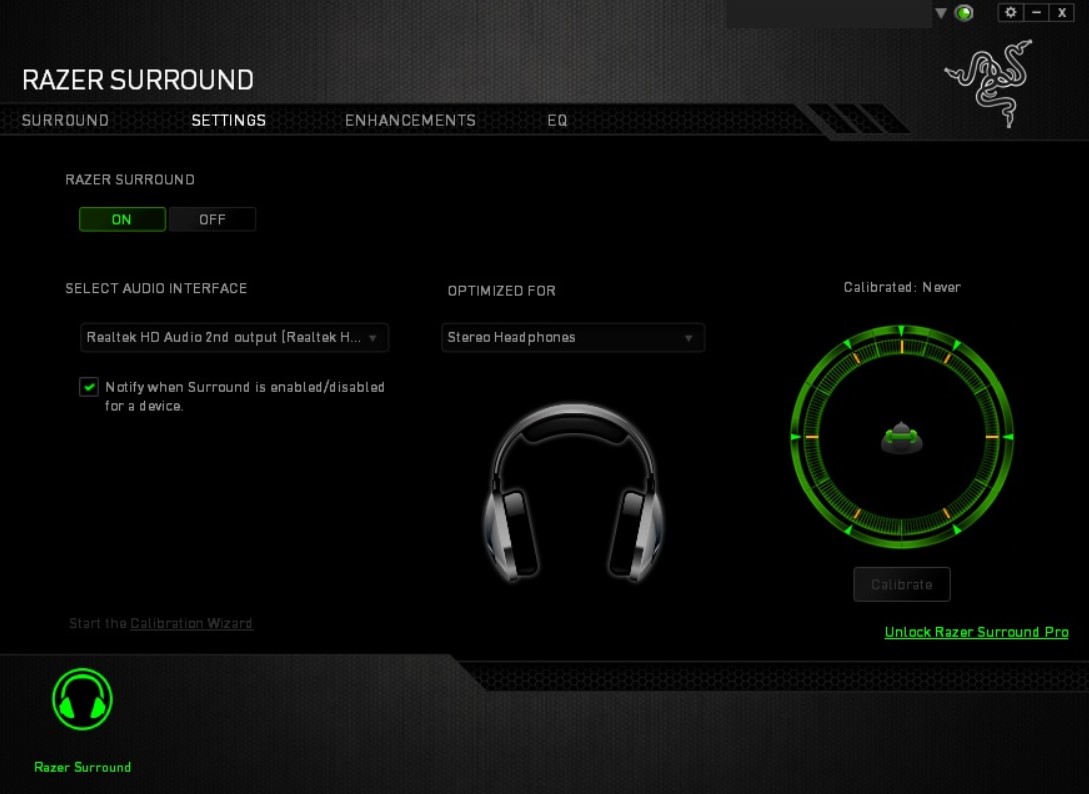The Razer Tiamat V2 2.2 is of similar category and lives up to Razer’s reputation of high-priced peripherals. Featuring dual drivers on each side, powerful bass, and a surround sound experience, the Razer Tiamat V2 2.2 set precedents for other headphones in this category to follow. In this review, we’re going to take a detailed look at what Razer offers with these headphones. In order for you to decide whether or not the Tiamat V2 2.2 is actually worth it or not, we must lay it all out flat. So, let’s get right in.
Closer Look at the Design & Build
Be it a mouse, keyboard, or a headphone, Razer goes out of their way to brand the product in a way that you think of them when you first lay your eyes on it. In that regard, the Razer Tiamat V2 2.2 is different. Its design and looks are quite understated. Razer has omitted the neon green look with flashy lights and has instead gone for a plain black design with silver linings. On the left and right earcups, you can see the Razer logo printed however, it is not as noticeable since the Tiamat V2 2.2 is plain black in color. It does come as a bit of a surprise that a high-end gaming headphone by Razer comes free of all that flair and jazz. But, we’re not going to complain as this is a fresh breath of air. The Razer Tiamat V2 is primarily built using plastic which has a textured feel about it. Normally, when this is the case then it becomes a little easy for dust to call the surface home. However, my headphones remained quite clean apart from a few dusty particles which I could easily wipe clean. The earcups are large and cover your ear quite well with their ample clamping force and supple leather. The seams of the connections are hidden with the plastic and Razer leaves no room for any doubt about whether these headphones can sustain the long period of use. Overall, the build quality is nothing short of exceptional, just as you’d expect from Razer. The headband has a metallic frame about it and the leather is “floating” rather than touching the metal band of the headband. Due to that, there is room for the leather to properly fit around your head. The clamping force is ideal because the leather takes the shape of your head and sits comfortably on the top. The headband is padded with soft leather and foam, hence it does not exert too much pressure on your skull. You can find that the Tiamat V2 2.2 comes with a 3.5mm audio jack, not a USB port. 3.5mm audio jack actually gives you more flexibility compared to a USB port because you can use the Tiamat V2 2.2 with your cellphone as well. The cable is 1.3m in length. The microphone on the Tiamat V2 2.2 is fully retractable and is an omnidirectional one. I’ll be getting more into and explaining how well the mic works later on. You can hide it fully by pushing it in the little pocket. However, you should know that retracting the microphone back into the pocket doesn’t actually mute it.
The microphone can pick up sounds if they cross the threshold. The earcups are both rather chunky however, they don’t cause a lot of discomforts. Underneath the right earcup, there is a little switch that toggles between single and double driver mode. With the in-line controls being on the braided cable, everything just seems pretty much what you’d expect.
Comfort & Ease of Use
The earcups of the Tiamat V2 2.2 can be rotated about its axle, helping the earcups adjust the position according to the shape of the user’s head. And the adjustable headband plays its part in keeping the comfort levels as high as it can. With headphones this big, the weight has to be properly balanced so that you don’t witness one side falling off your head while you’re busy gaming. Despite being on the heavier side, the Razer Tiamat V2 2.2 actually have a pretty well-balanced weight about them. The clamping force of the headphones does sometimes feel a little subjective, however, I found them to be quite right. Neither were the headphones too tight around my head nor did they wobble around too much due to them being loose.
The earcups are made from memory foam and faux leather, which keeps things on the comforting side of things. Strictly speaking about there being any discomfort while using the Razer Tiamat V2 2.2 over long periods of time, I was able to immerse myself in my games for continuously long hours. As great and comfortable as faux leather is, they tend to make your ears quite hot. Little to none air passes through and you can feel sweat starting to build around your ears. The large size of the earcups helps fit them properly around your ears. But it does come with the downside of your ears getting a little hot over time.
Dual-Drivers and Surround Sound
The Razer Tiamat V2 2.2 is a little different from other gaming headphones. Instead of just one, Tiamat V2 2.2 has two discrete subwoofer drivers in each of the earcups. What that results in is a much more powerful bass and an enhanced bass response. The Razer Tiamat V2 2.2 uses four 50 mm Titanium-coated diaphragm with Neodymium magnets. With these dual drivers, the in-game sounds of footsteps, gunfire, and other cues are highlighted much more prominently. You’re able to pinpoint the location where the fight may be happening. You can download the Razer Surround Sound and unlock the “PRO” mode simply by registering your Tiamat’s serial number on their site. The software lets you customize the surround experience for enhanced visual cues in-game. You can customize and create a much wider soundstage with the software using Tiamat’s virtual 7.1 surround system. That works to a great extent and extends the benefits and usability of Razer Tiamat V2 2.2 from gaming to listening to punchy bass music.
Microphone & Sound Quality
The microphone on the Razer Tiamat V2 2.2 is a unidirectional mic with a sensitivity of 1kHz at -38dB and a frequency response of 100-10kHz. In my use, my teammates were able to pick up what I was saying quite easily. The mic was doing a mediocre job at keeping the noisy sounds away from being picked up, but that does depend a little bit on hardware and your mic threshold settings. Despite my teammates and friends hearing what I was saying easily, there was noticeable noise being received on the other end. If you are in an environment that’s particularly noisy, you’ll find that the Tiamat does keep the noise levels received on the other end at a decently low level. But there definitely is room for improvement. Unlike Razer Kraken, the Tiamat does not have active noise cancellation over its microphone. There’s no doubt about it that the Razer Tiamat V2 2.2 packs quite a hefty punch and delivers good and powerful bass. Along with the dual drivers and the virtual 7.1 surround system, the headset gives you loud and punchy bass. However, you may find the dual-driver mode in gaming not working to your benefit. The bass can get a little too zealous at times and it ends up muddying other sounds. If you’re really paying attention, you may find that the Tiamat does not actually deliver a well delivered and crisp audio in the dual-driver mode. In Razer Tiamat’s attempts to make the bass powerful, it ends up putting a little too much emphasis on the lower frequencies while somewhat messing with the mids and highs. The Tiamat somewhat fails to deliver a well balanced and rounded sound experience due to that. If you’re an audiophile, you might end up noticing that the Tiamat actually only makes the bass louder. While doing so, the other frequencies are messed with, giving you muddy sounds while listening to music or playing games. Had the Razer Tiamat V2 2.2 been able to handle the mids and highs as well, the sound you’d hear would be crisp and clear, without overly emphasized low frequencies.
The virtual surround system of the Razer Tiamat V2 2.2 definitely does deserve praise. You’re given the feeling and aural experience of a much wider and clearer soundstage without messing with the clarity. You can use the Razer Surround software for that and let yourself get lost in the wide soundstage and the amazing experience it delivers. Virtual surround systems can get tricky at times, as sometimes all you have is tuned up reverb but muddy and unclear audios. Razer Surround tackles that really well and gives you a virtual soundstage that easily sets the bar quite high for others.
Frequency Response and Sound Isolation
The Razer Tiamat V2 2.2 has a frequency response of 20 – 20kHz, pretty much the standard of gaming headphones. It has an impedance of 32 Ohms, meaning it can be used with DJ equipment as well. I’ve talked about Tiamat’s handling of mids, highs, and low before but I’ll touch a little bit more on it. When you turn on the switch for the dual-driver, you immediately notice that the explosions, gunfire, etc sound louder than before. This can be used to explain how Razer Tiamat V2 2.2 muddies the sound and clarity while boosting the bass. These headphones will give you that extra oomph for bass by just making things louder. What that results in is just over-exaggerated lows and mids, while overshadowing the highs. At times, you may find this to be useful. However, it certainly is not the “gut-punching” experience that Razer advertises. The earcups of the Razer Tiamat V2 2.2 have faux leather and memory foam on them. Their shape is a large rectangular one that easily and quite comfortably covers your ear. As a result, the sound is isolated quite well. Due to the faux leather’s density and thickness, the sound does not leak that much and it actually ends up giving you more than decent passive noise cancellation levels. However, you should know that due to Tiamat’s emphasis on the lower frequencies and bass, they do tend to leak a little bit and can be heard by others sitting close to you.
Conclusion
The Razer Tiamat V2 2.2 has both, its fair share of positives and its fair share of negatives. While the virtual soundstage is handled exceptionally well and the aural experience is easily recommendable, the emphasis on the bass can prove to be not everyone’s cup of tea. Gamers often prefer to have headphones that can deliver a well-rounded and crisp audio experience rather than being focused on just one side. As for how comfortable these headphones are, well there are barely any complaints there. The suspended headband, rotating earcups, and the supple faux leather with memory foam help the Tiamat sit very comfortably around your head without causing any discomfort. The Tiamat V2 2.2 actually does carry a bit of weight about it but it’s very evenly distributed around the earcups. All in all, there aren’t any major concerns about the comfort levels of Razer Tiamat V2 2.2 as the construction, look and even the quality of the materials uses is nothing short of perfect. Tiamat’s dual-drivers and the Razer Surround software work really well together. The two can be used to customize and tailor the sound experience to how you like it, making it a very worthy companion. On the other hand, the bass being too exaggerated may not be for everyone. In terms of just gaming, the Razer Tiamat V2 2.2 is a very good sounding and gaming headset that you can use for long continuous hours without feeling any major discomfort. However, you should be able to use these headphones for other purposes as well since you’re investing so much money. And in that department, the Razer Tiamat V2 2.2 do feel like they’re falling short.
Razer DeathAdder vs Razer Chroma EliteRazer Deathadder V2 ReviewRazer Deathadder Elite Gaming Mouse ReviewRazer Viper Mini Review