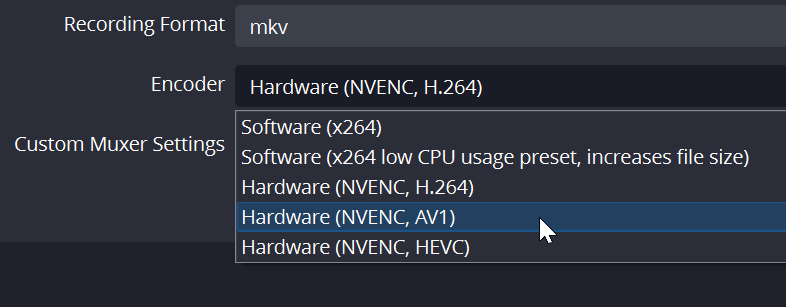AV1 Encoding
Team green themselves state that AV1 has a 40% efficiency lead over H.264. What this means is that at the same bitrate, AV1 can provide upwards of 40% better quality. This has been proven time and time again, take the following video for example.
This is especially beneficial for streamers. They are more often than not bound by bandwidth either because of their ISP or the streaming service. Currently, YouTube and Twitch do not support AV1 encoding as highligted by Videocardz. Although, this new OBS update allows users to at least record with this format. NVIDIA is not the first to introduce AV1 encoding/decoding. Intel’s Arc A series was the first lineup to feature this encoder. Though, since Arc still suffers from various software related bottlenecks they aren’t the go-to choice for streamers. AMD on the other hand is most likely going to introduce this format along with their RDNA3 GPUs. ~NVIDIA
Added NVENC AV1 hardware encoder on Windows [Jim]Currently only works with the NV12 (OBS default) and P010 color formatsCurrently does not support the “rescale” feature in advanced output modeOnly available for RTX 40 Series video cards from NVIDIAUpdated NVENC presets [Jim]Presets have been split into 3 different settings: Preset, Tuning, and Multipass modePresets are now P1-P7, lower numbers being lower quality, higher numbers being higher quality. Note that higher presets may incur higher GPU usage which could impact the performance of games running simultaneously with OBS. The number of simultaneous NVENC encoding sessions may be lower when using the highest presets. OBS will automatically map your current NVENC settings to the closest preset when upgrading.Tuning is used to determine whether to prioritize latency or quality. It has three settings: High Quality, Low Latency, and Ultra Low Latency.Multipass Mode is used to determine whether a second pass is used in encoding, and has three settings: Disabled, Quarter Resolution, and Full Resolution. Enabling this will give higher quality at the cost of more GPU resource usage.Fixed a bug where Direct3D 9 games stopped capturing properly with game capture on Windows 11 22H2 [Rodney]Moved “Always on Top” to the View menu [gxalpha]You can now select a specific source for the Virtual Camera [chippydip]Fixed a crash on resolution change of Windows Virtual Camera [Jim]Fixed a Discord crash with Windows Virtual Camera [Jim]Fixed crashes with macOS applications loading the virtual camera [PatTheMav]Fixed Steam version launching x86_64 version on Apple Silicon devices [Rodney]Fixed Stats widget appearance issues [tytan652]Fixed Blend Method in Studio Mode [rcdrone]Fixed case where video capture is darkened when both luma wipe and scale filtering are set [rcdrone]
~OBS